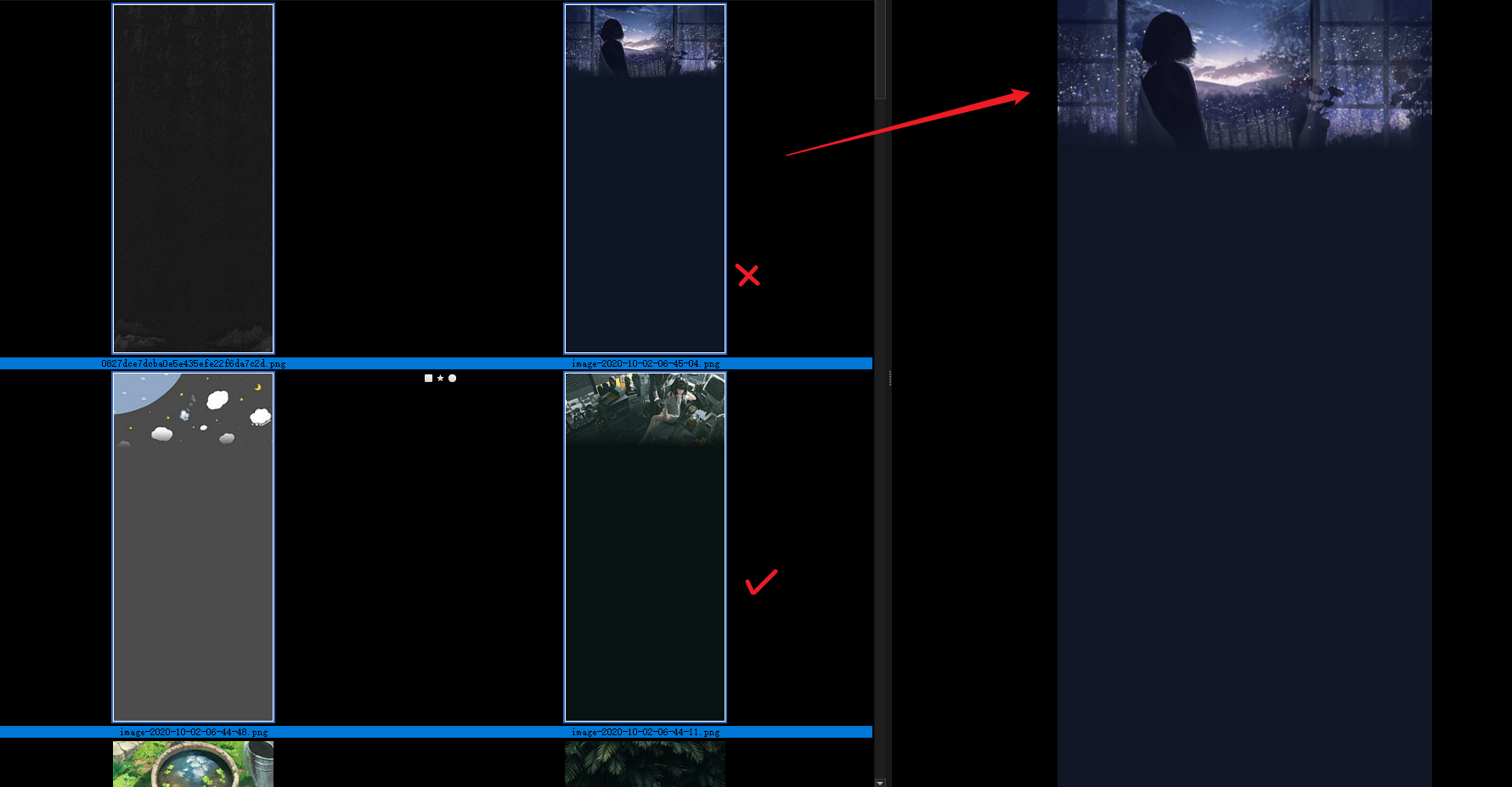I click on picture A, then on picture D, and multi-select four pictures.
The preview box should show the image I clicked on D.
But the error shows it as image B in the same column as image D.
This problem occurs when I multi-select images, and the preview error has been bothering me for a long time.