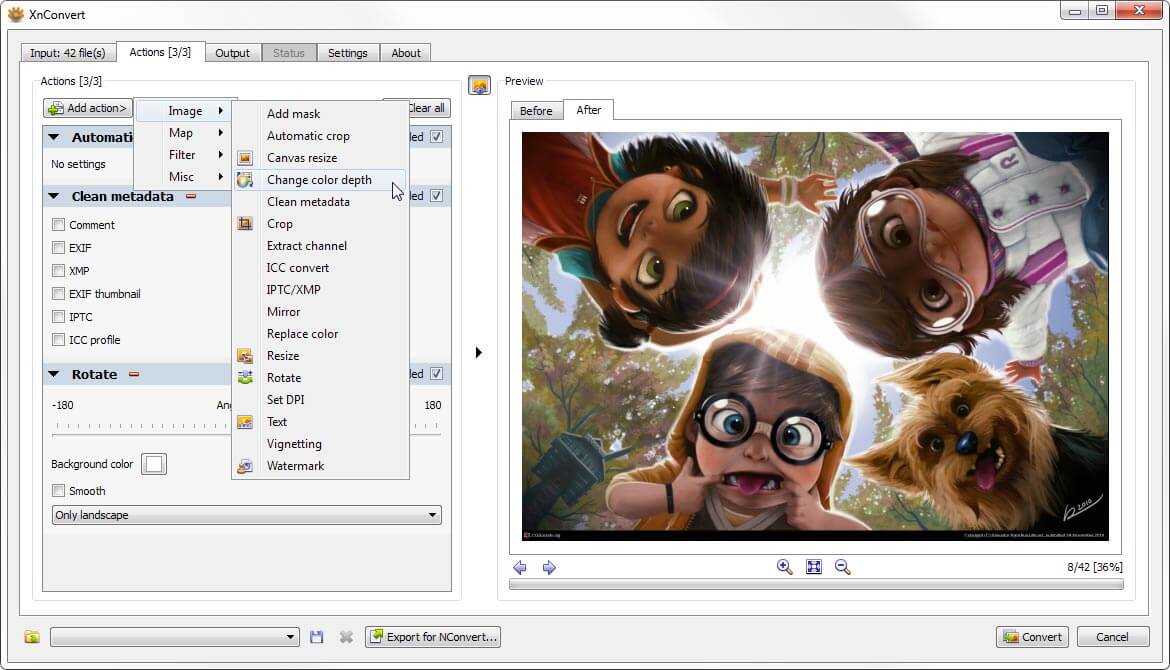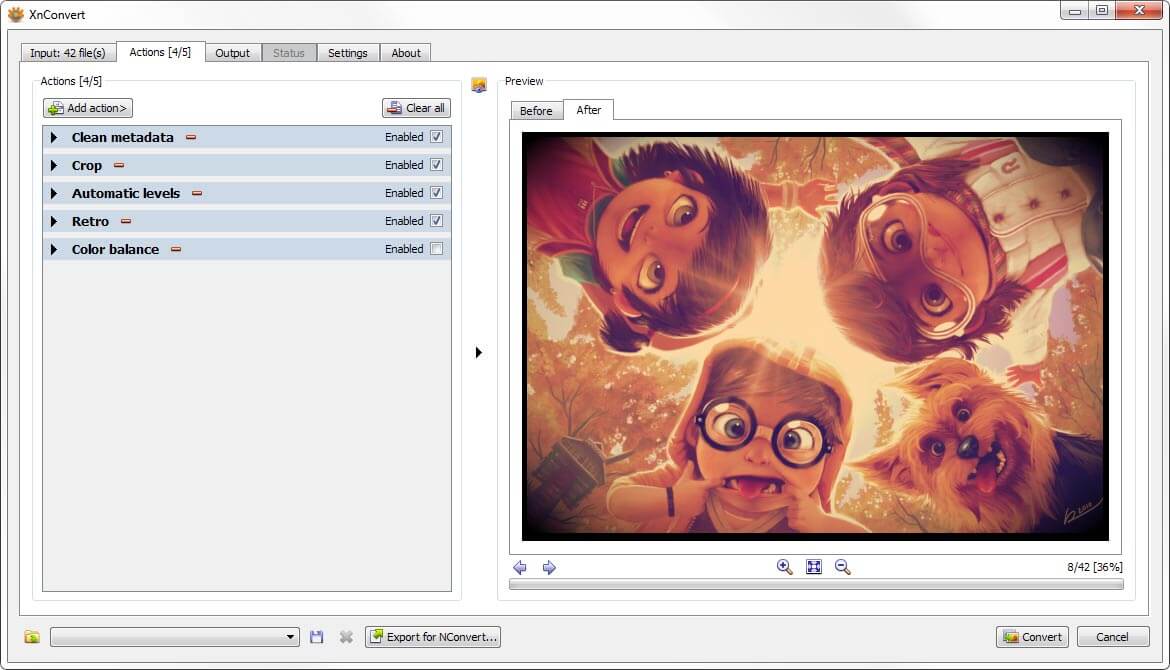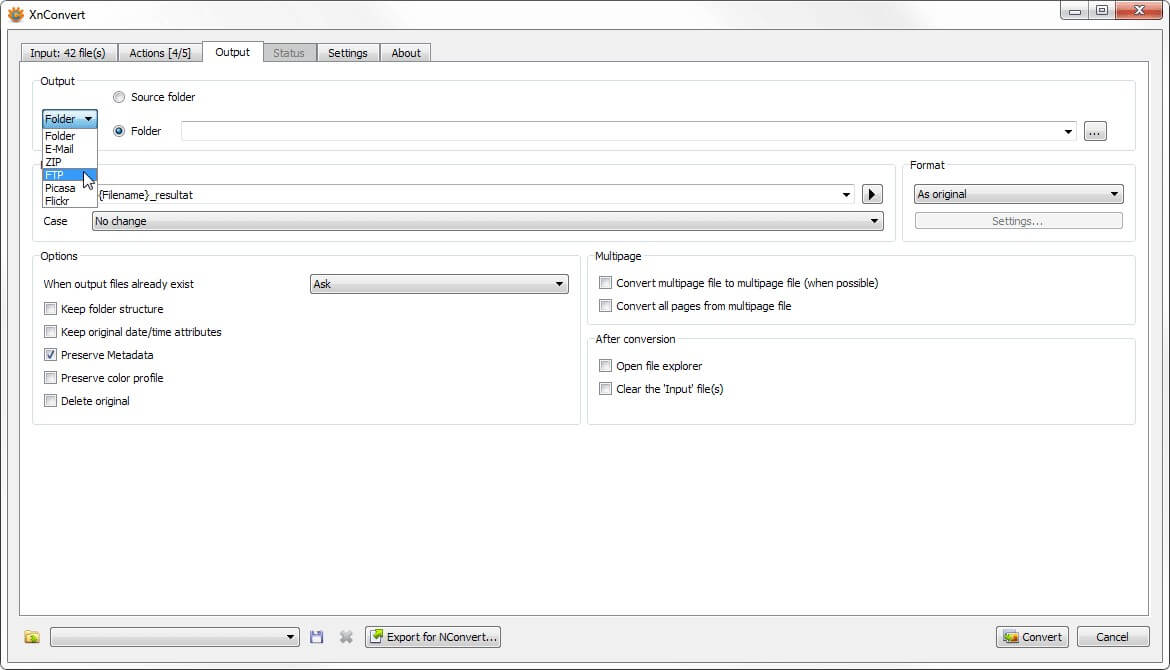assybish wrote: Sun Dec 01, 2024 6:46 pm
Such a shame as I have been with XnCovert for many many years now and loved it
It;s a pity that XnConvert versions have no change list, but realistically there is a limit to what one developer can do...

One change that I didn't like, and posted about at the time, was the addition to the
Input tab of all the file info headings: they clutter what was previously a simple and attractive tab, and I generally have to expand the default Name field before doing anything else. I requested that their display be an option, ideally on the tab if that is possible, but otherwise on the Settings tab.
I don't know how that information can be useful on the Input tab unless check boxes are also provided to enable individual files to be selected.