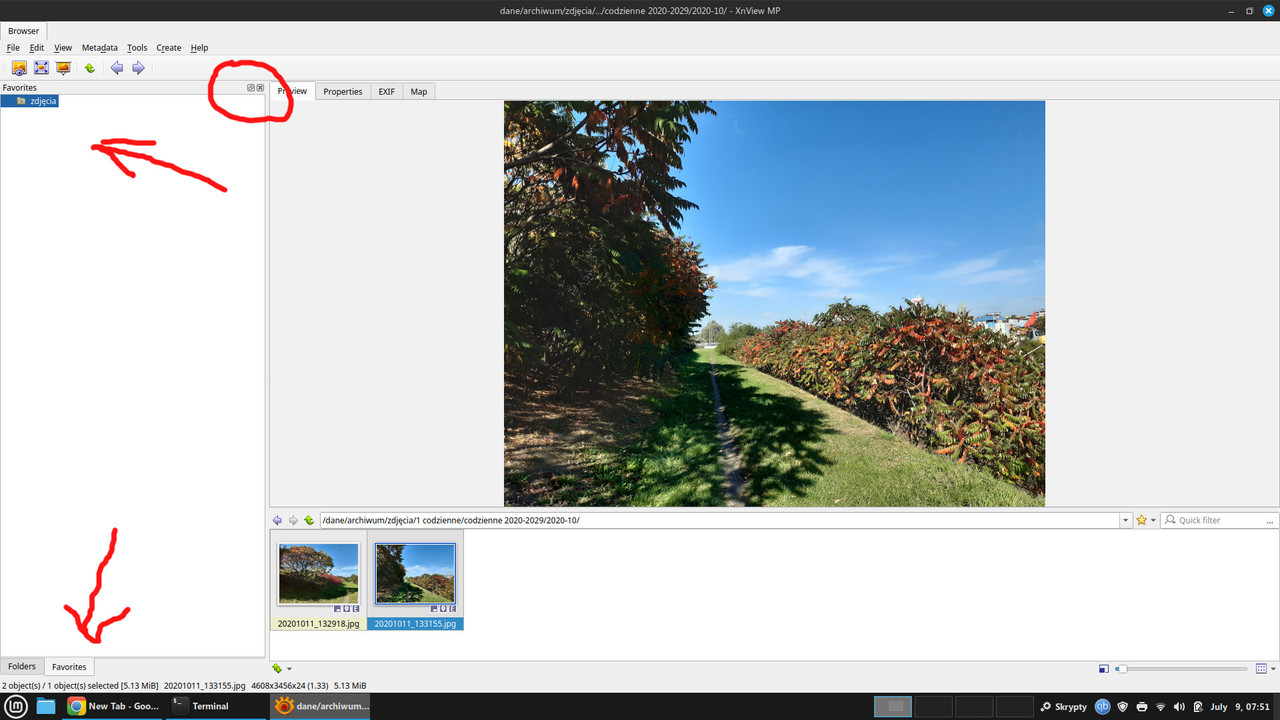I used to use Xnview Classic since version 2.13 on Windows and it is one of my favorites apps ever
Recently I switched to Linux Mint and Xnview MP 1.9.2 (AppImage) and I have some questions.
1. I don't like this cross and square on the right of panels. How to disable them? Apparently this cross and square are visible for preview panel as well but somehow i managed to remove it but I can't recall how...
2. Another annoying thing is that in favorites panel I don's see folder structure underneath favorite folder. Is it possible to make folder structure visible on this panel? Other alternative for me would be possibility to hide every folder in folder panel besides my favorite one.
My general goal is achieve Xnview Classic-like experience
I attach screen below.