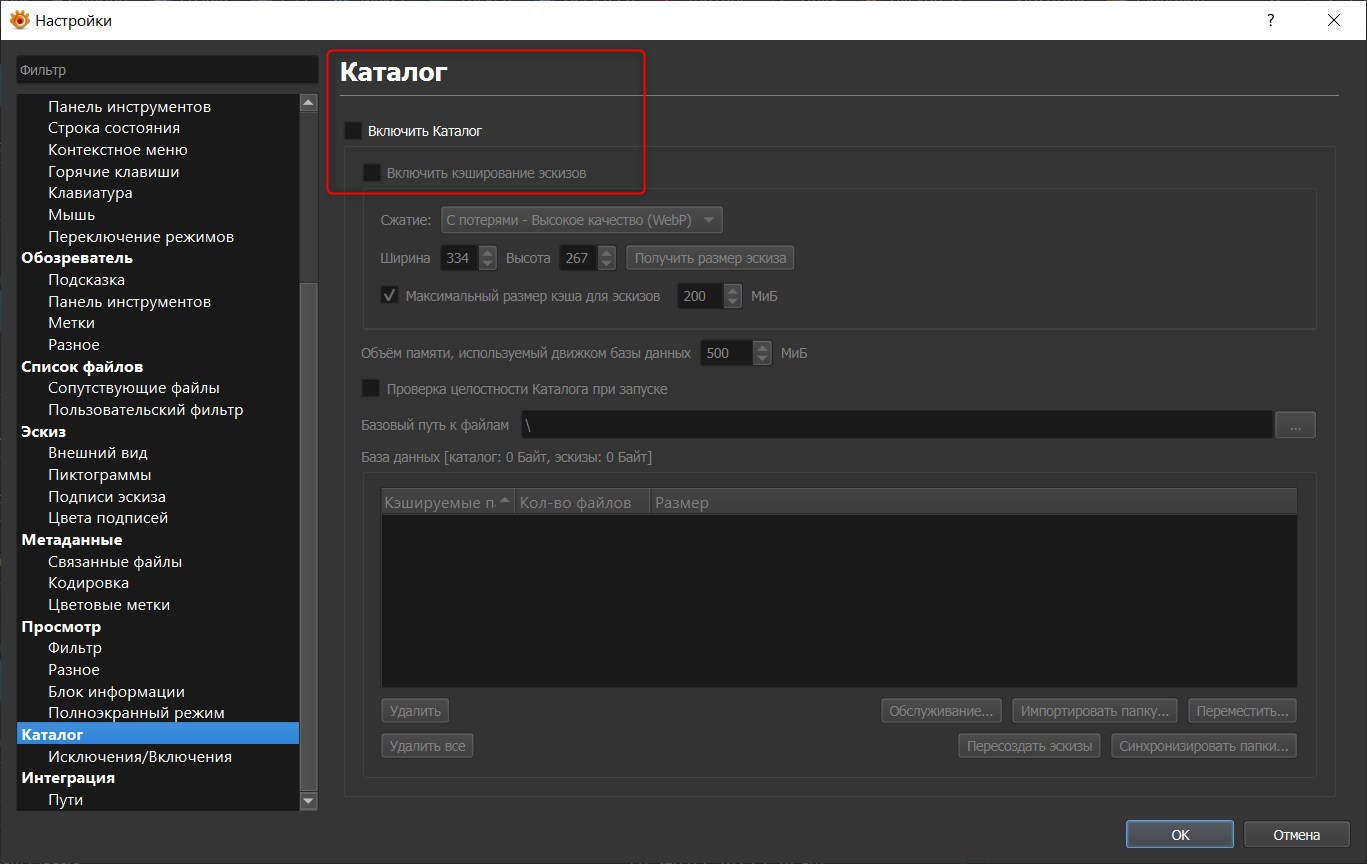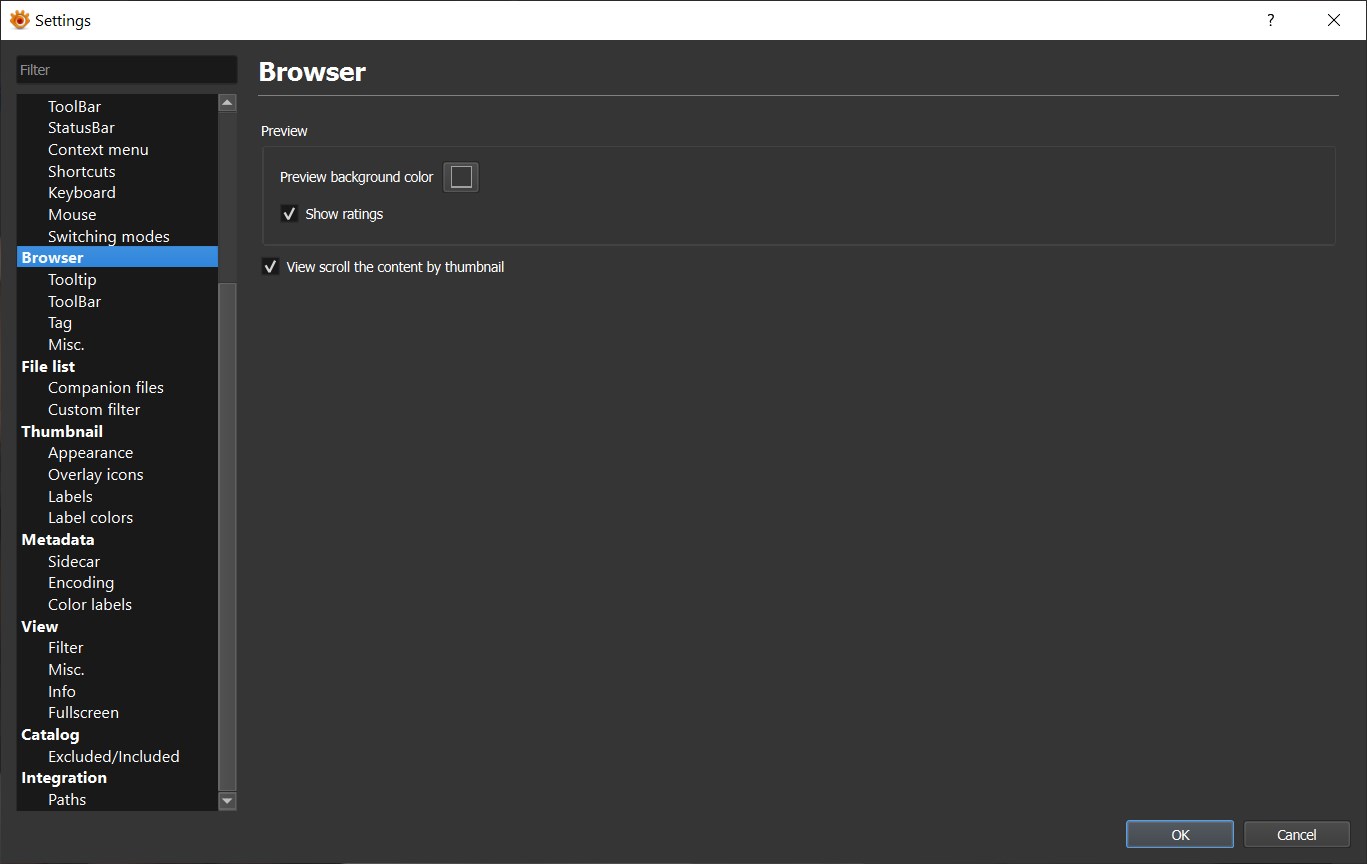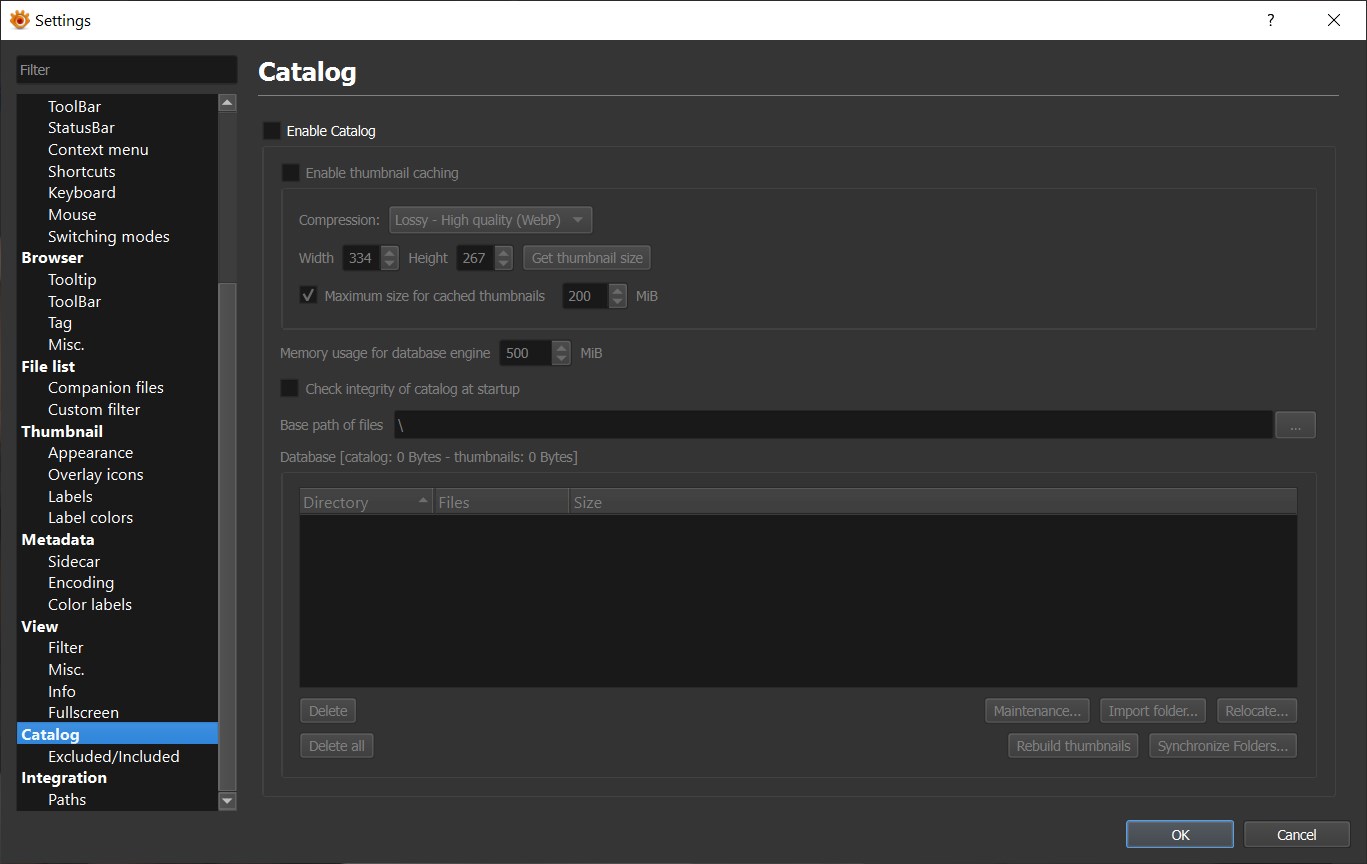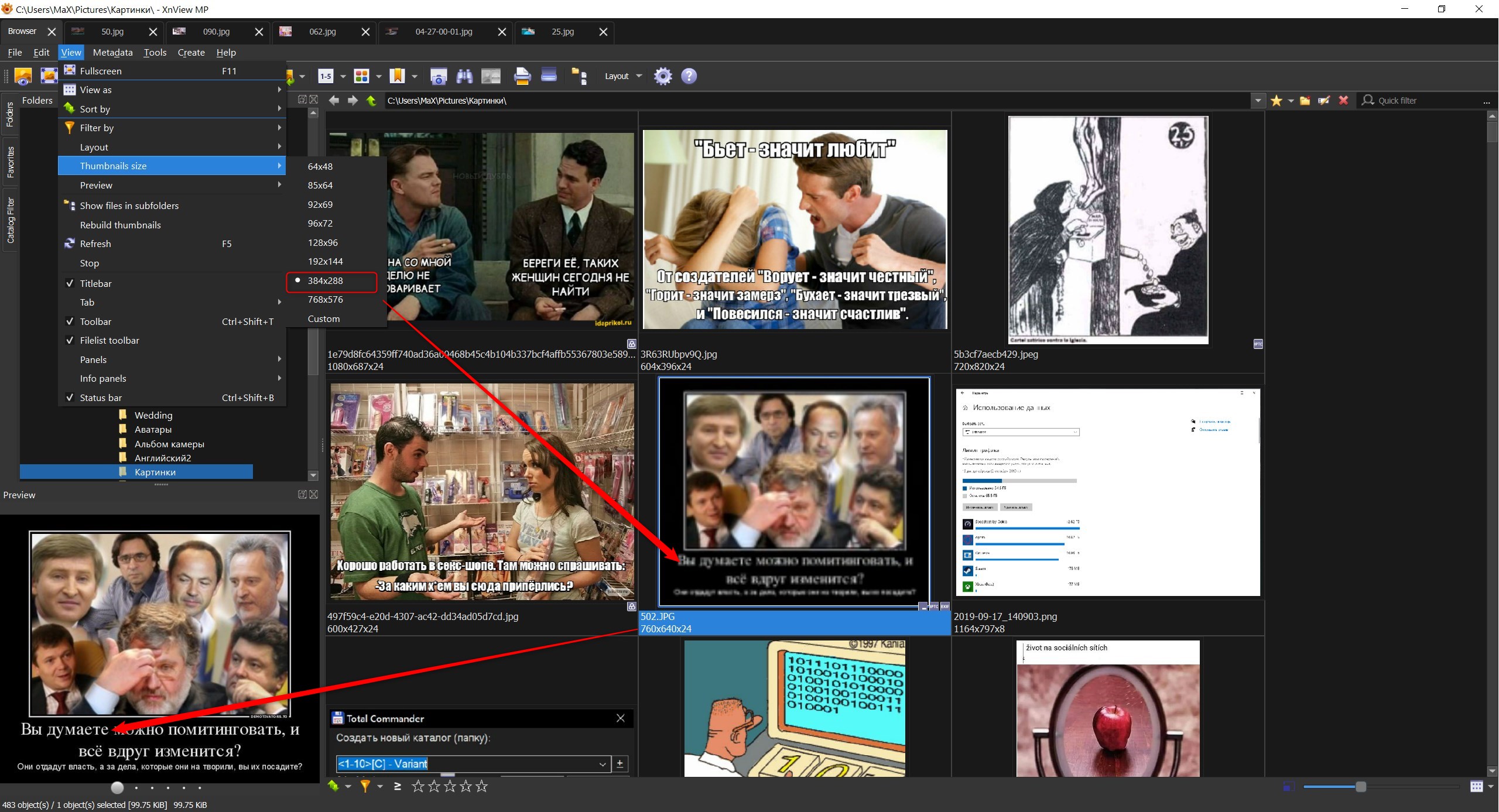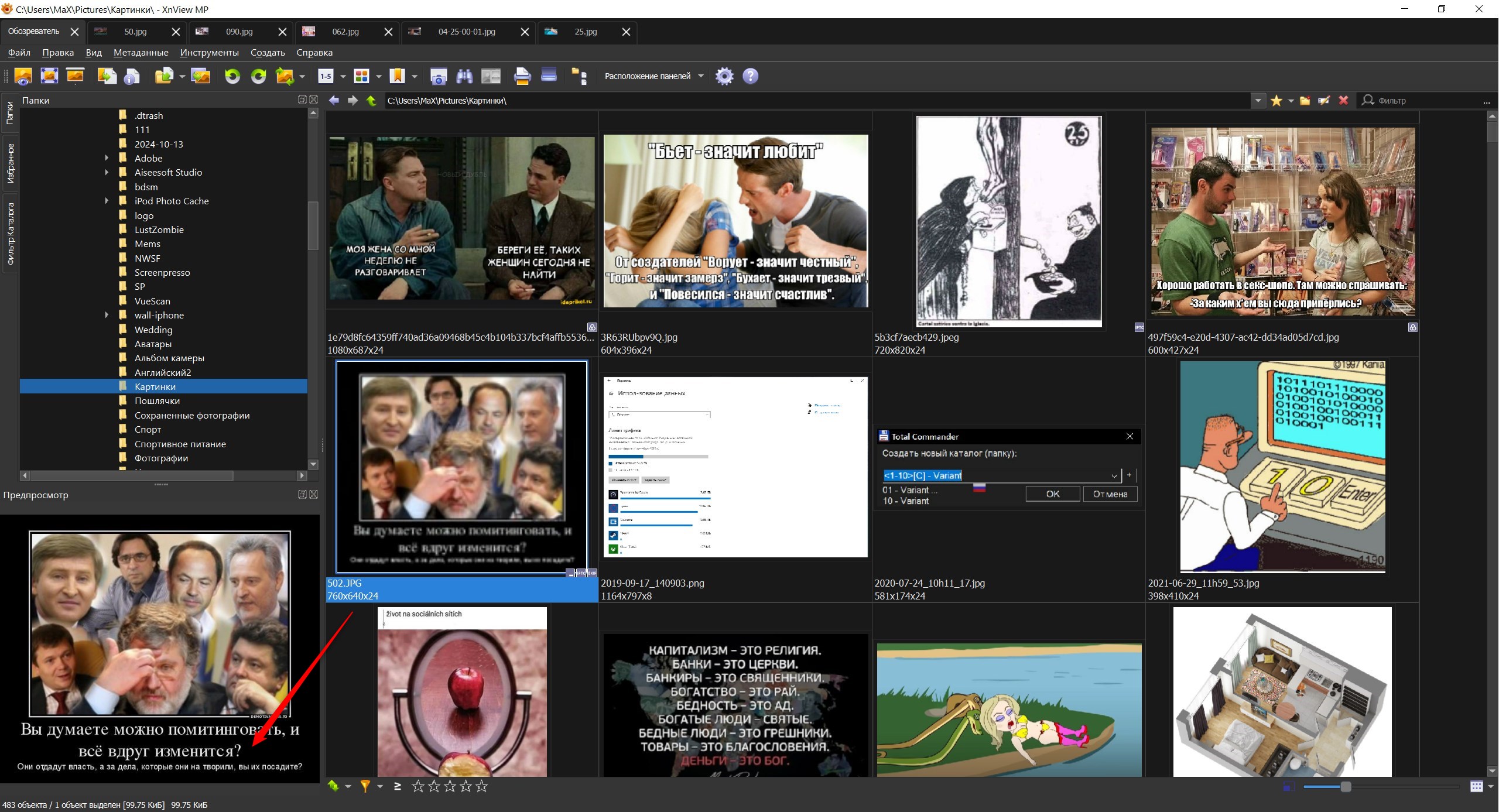
I would also like to note that I disabled thumbnail caching in the program settings, as I don’t see the need for it. My computer is modern and powerful enough, so additional image caching is not required. However, disabling caching did not affect the quality of the displayed thumbnails. If needed, I can provide screenshots of my program settings-just let me know, and I will be happy to send them to help resolve this issue.