When I want to crop picture in fulscreen, selection size is not displayed. So I suggest to show it (permanently while selecting) next to cursor or/and in "Information" (same as in status bar in Viewer).
Another problem - "jpeg lossless rotation picture must be multiple of 8/16" it's the same as lossless crop - xnview automatically crop to other than selected resolution and there is no warning and no undo for this operation, so I suggest to:
- show selected resolution in FS (Information or/and next to cursor) and in Viewer (status bar or/and next to cursor) in red, if current selection can't be used
- and - don't allow crop to "red"/other than selected resolution
- or - show some sign in the status bar if the selected size is multiple of 8/16
Link to similar problem - JPEG lossless transformations UGLY BUG?
Also lossless crop shortcut is missing. I suggest Ctrl+Shift+Y, since other lossless options use it too. Maybe also these options should be changed, since all standard non-lossless options use Shift+ shortcut (resize, rotate, flip...):
Crop - Ctrl+Y -> Shift+Y
Automatic crop - Shift+Y -> Ctrl+Y
Also lossless crop and all lossles operations are missing in FS context menu.
Lossless crop improvements
Moderator: xnview
As mentioned by Dreamer, using lossless crop for jpegs is very difficult, because of the multiple of 8/16 pixels problem. I think it would be a good solution to have a switch to overlay the parameters of the current selection.
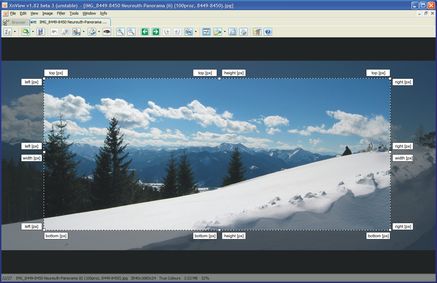
The text fields for left, top, width and height could have red background when the values are not multiple of 8/16 pixels. Another feature i would like is a 8/16-pixel grid (visible or not) where the mouse snaps when making a selection. And dimming the parts of the image which are outside the selection (like in screenshot above) would be usefull to better decide if the selection looks good (as new cropped image) or not.
What do you think of it?
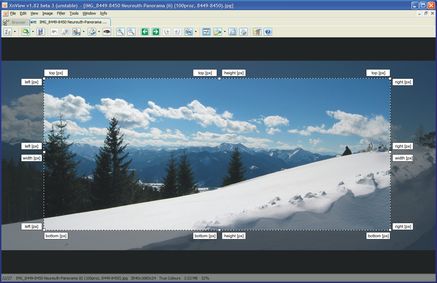
The text fields for left, top, width and height could have red background when the values are not multiple of 8/16 pixels. Another feature i would like is a 8/16-pixel grid (visible or not) where the mouse snaps when making a selection. And dimming the parts of the image which are outside the selection (like in screenshot above) would be usefull to better decide if the selection looks good (as new cropped image) or not.
What do you think of it?
About a grid---
- Just about a defined grid-step (and more), please give a glance here.
- Till today, nothing has been improved in the betas.
• I seems that the request fell from the Pierre's "ToDo" list into some Deep Well…
Claude
Clo
Old user ON SELECTIVE STRIKE till further notice •
Re: About a grid---
Thanks for the hint. I think the adjustable grid (with snap functionality) is more important than the coordinate overlay (size and position is displayed in statusbar)...Clo wrote:- Just about a defined grid-step (and more), please give a glance here.
What Do you think about the dimmed outside of the selection?
The priority from my point of view is:
- better grid with snap (see other thread)
- dimmed background
- coordinate overlay
Right now, lossless cropping jpegs is more a task of minutes than of seconds...
Clo wrote:- Till today, nothing has been improved in the betas.
• I seems that the request fell from the Pierre's "ToDo" list into some Deep Well…
But he is realy hard working, so i think we can forgive him...
Re: About a grid---
would like to see that also very much.FlorianH wrote:- dimmed background
- coordinate overlay
- when you move the rectangle-selection the rest should be kept dimmed also. very useful.
additionally i would like the possiblity of entering a specific width+heigth whem you rightclick on the rectangle.
would be helpful to crop for example desktop wallpapers.
-
surfacecleanerz
- Posts: 79
- Joined: Thu Dec 15, 2005 10:59 am
- Location: Germany
- Contact:
I think bigger boxes for the selection box edges and middles are important. And why not display them in an good visible e.g. neon colour?
Undo for lossless crop is very important, too. Because its lossy!
For the above mentioned 8/16 problem: Why not display the selection box in grey (or even in red?) and the real box, which would be used, when cropping lossless in green? The green one should be that bit bigger than the red one, which is needed. With an undo feature, one can look at the result and if one doesn't like it, undo it!
The lossless method should be used as standard, when normal crop is used, if possible. If its not possible lossy/recompressed method has to be used via this function. I think proving, whether its possible doesn't take that much time.
Stefan
PS: This should be added to the Request thread!
Here's some additional info:
http://newsgroup.xnview.com/viewtopic.p ... ght=#20558[/url]
http://newsgroup.xnview.com/viewtopic.p ... ght=#20384
Undo for lossless crop is very important, too. Because its lossy!
For the above mentioned 8/16 problem: Why not display the selection box in grey (or even in red?) and the real box, which would be used, when cropping lossless in green? The green one should be that bit bigger than the red one, which is needed. With an undo feature, one can look at the result and if one doesn't like it, undo it!
The lossless method should be used as standard, when normal crop is used, if possible. If its not possible lossy/recompressed method has to be used via this function. I think proving, whether its possible doesn't take that much time.
Stefan
PS: This should be added to the Request thread!
Here's some additional info:
http://newsgroup.xnview.com/viewtopic.p ... ght=#20558[/url]
http://newsgroup.xnview.com/viewtopic.p ... ght=#20384
Re: About a grid---
reminder after 1 1/2 years 
herr_k. wrote:would like to see that also very much.FlorianH wrote:- dimmed background
- coordinate overlay
- when you move the rectangle-selection the rest should be kept dimmed also. very useful.
additionally i would like the possiblity of entering a specific width+heigth whem you rightclick on the rectangle.
would be helpful to crop for example desktop wallpapers.