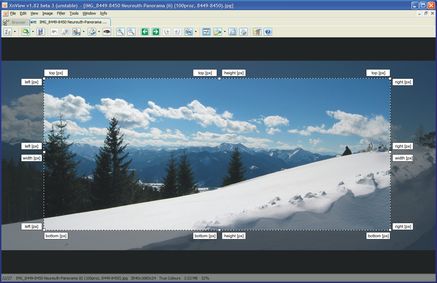While working with some wallpaper files (1280x800 is damned hard to come by), I realized that we could really use a cropping mask of some kind. What I mean by that is something that would mask out the portions of an image that are outside of the selection box. With a normal selection tool, it's hard to tell what the image will actually look like once you crop it, you often have to crop, undo, adjust, crop again to get what you want.
[edit] Here's what i mean:
With just a selection, it's hard to picture the image without the edges:
http://allspark.net/cypherswipe/nomask.jpg
Blacking out the non-selected areas would make it much easier (a semi-transparent mask would probably be better than solid black like in this pic):
http://allspark.net/cypherswipe/mask-type2.jpg
Alternatively, you could highlight the area inside the selection:
http://allspark.net/cypherswipe/mask-type1.jpg
Cropping mask
A nice fake, already
• This is in the same painting that already requested HERE and for which I drew a nice fake dialogue…
• Indeed, in a way or any other, this is quite useful, and I'ld need this often
(i.e. to make Options pages screenies all equal as one go for Manuals)… Thus, I support !
Note : I think that the two topics might be merged, might they not ?
Claude
Clo
Last edited by Clo on Wed Jan 17, 2007 11:00 pm, edited 1 time in total.
Old user ON SELECTIVE STRIKE till further notice •
Re: A nice fake, already
Make that four topicsClo wrote:Note : I think that the two topics might be merged, might they not ?
- Replacement for 'Set Selection Size'...
- Lossless crop improvements
- visual batch crop
- Crop improvement ?
Olivier_G wrote:Updated proposal: Show standard sizes for selected ratio with color indicators (+real dpi)
Click to see full image (57KB)
Once a ratio is chosen, the user would freely define selection's size and get feedback on quality, based on real output dpi. Those dpi would depend on selection size in pixels and output size: XnView would show several standard output sizes for the selected ratio.
Quality range colors could be: >300dpi = Very good; 240->300dpi = Good; 180->240dpi = Acceptable; <180dpi = Poor
FlorianH wrote:As mentioned by Dreamer, using lossless crop for jpegs is very difficult, because of the multiple of 8/16 pixels problem. I think it would be a good solution to have a switch to overlay the parameters of the current selection.
The text fields for left, top, width and height could have red background when the values are not multiple of 8/16 pixels. Another feature i would like is a 8/16-pixel grid (visible or not) where the mouse snaps when making a selection. And dimming the parts of the image which are outside the selection (like in screenshot above) would be usefull to better decide if the selection looks good (as new cropped image) or not.
Clo wrote:• I guess that a simple addition in the Edit menu —> Set Selection size could do the trick, both for that you wish to define the mask and to use this saved mask too for a semi-auto handling like below :
——————
• Hoping it's self-explanatory…
Sebxoii wrote:Would it be possible to slightly improve the crop by shading the area outside the selection ?
To give more sense to what I'm asking, here's a screenshot from Photoshop :
http://img150.imageshack.us/img150/52/crop9vp.jpg
Absent : Author…
—> XnTriq
 Hello !
Hello !
• Good librarian's job, as usual !
- But did the librarian notice that in all these threads, there is not any answer from our Dear Author ?
[OT] BTW, I know “live” the author of the funny pic @ right in my message… I've even two collections he signed for me with a pic.
He lives in the same district so close my home. He's so famous in France… [/OT]
 KR
KR
Claude
Clo
• Good librarian's job, as usual !
- But did the librarian notice that in all these threads, there is not any answer from our Dear Author ?
[OT] BTW, I know “live” the author of the funny pic @ right in my message… I've even two collections he signed for me with a pic.
He lives in the same district so close my home. He's so famous in France… [/OT]
Claude
Clo
Old user ON SELECTIVE STRIKE till further notice •
Re: Absent : Author…
Clo wrote:• Good librarian's job, as usual !
For now the librarian is grateful for the plethora of exciting new features that have made it into v1.90.Clo wrote:- But did the librarian notice that in all these threads, there is not any answer from our Dear Author ?
But to paraphrase a prominent member of this very forum: “Sometimes, it's useful to hammer the nail again”.
Ah, I see...Clo wrote:[OT] BTW, I know “live” the author of the funny pic @ right in my message… I've even two collections he signed for me with a pic.
He lives in the same district so close my home. He's so famous in France… [/OT]