The green and red graph are mixed up. The red channel has a green line, the green channel a red line. Blue is correct.
I compared the histogram with the D200 camera histogram, and the histogram of Corel PaintshopPro Photo XI. Both histograms are contrarily to XnView.
My Version of XnView is 1.90.2.
Histogram: Red & green swapped?
I've tried to verify this, surprisingly I find that it's not that easy to say. From my point of view, the whole histogram looks somehow screwed up and not alright.
A sample image which I've used:
A sample image which I've used:
Last edited by helmut on Tue Feb 27, 2007 12:16 am, edited 2 times in total.
-
AloisMuc
Histogram: Red & green swapped?
Helmut,
I took your example above an looked at the histogram in XnView: Blue is mainly on the right side of the panel, green mainly on the left side.
Took the same picture in other programs with histogram the colors blue and green are swapped: Green is dominant right and blue left.
I took your example above an looked at the histogram in XnView: Blue is mainly on the right side of the panel, green mainly on the left side.
Took the same picture in other programs with histogram the colors blue and green are swapped: Green is dominant right and blue left.
Re: Histogram: Red & green swapped?
Right, there is a problem...AloisMuc wrote:The green and red graph are mixed up. The red channel has a green line, the green channel a red line. Blue is correct.
I compared the histogram with the D200 camera histogram, and the histogram of Corel PaintshopPro Photo XI. Both histograms are contrarily to XnView.
My Version of XnView is 1.90.2.
Pierre.
-
nightflyer
- Posts: 98
- Joined: Tue Sep 26, 2006 7:41 am
It looks OK. XnView presents composite luminosity histogram, while in my example it is RGB histogram.helmut wrote:From what I can see red, green, and blue are o.k., now. Not sure about grey.marsh wrote:v.1.90.3:
If you mean spikes, your example has not ideal tonal ranges, take a tool that enables seeing Y Cb Cr components and you will see it.
-=nightflyer=-



