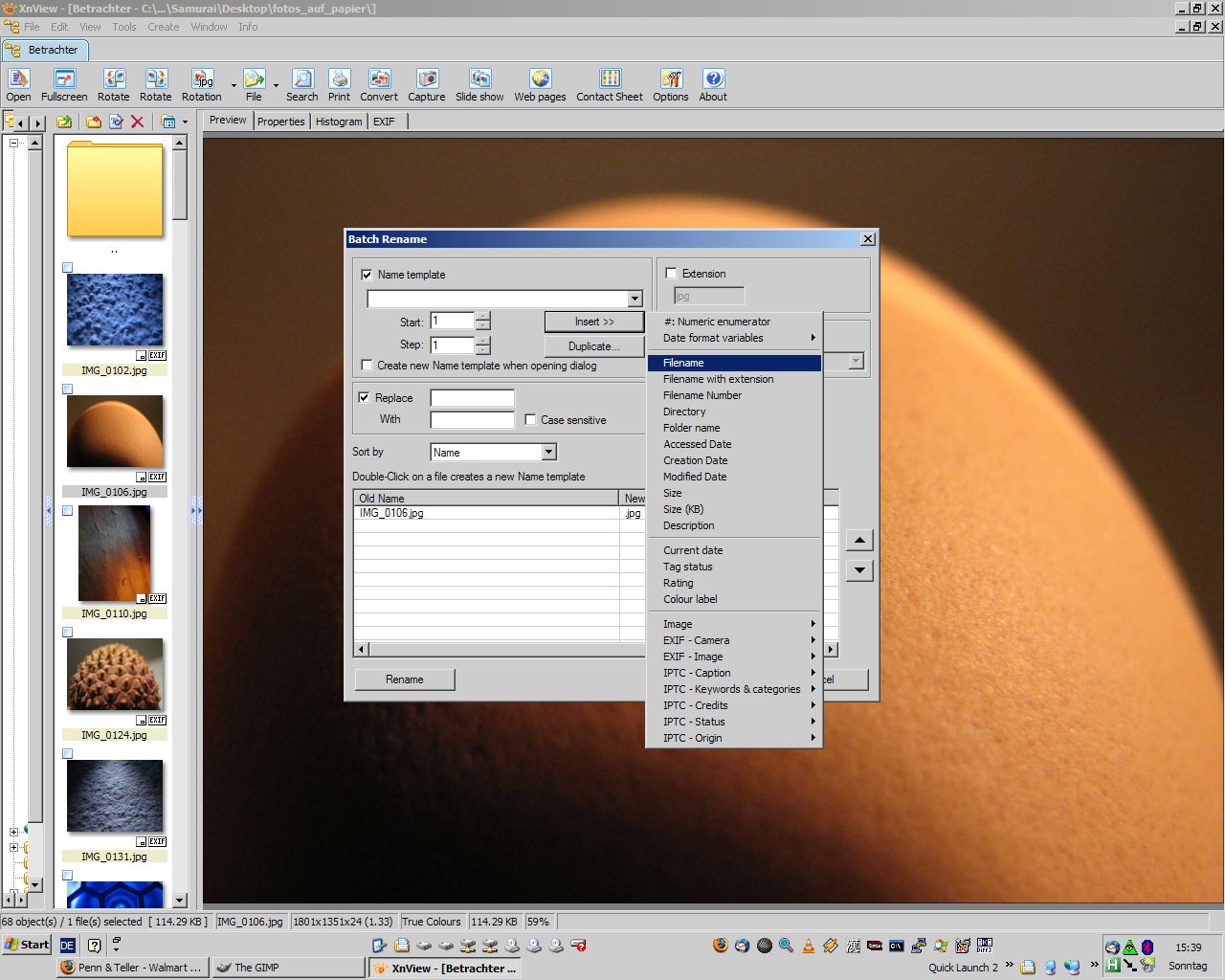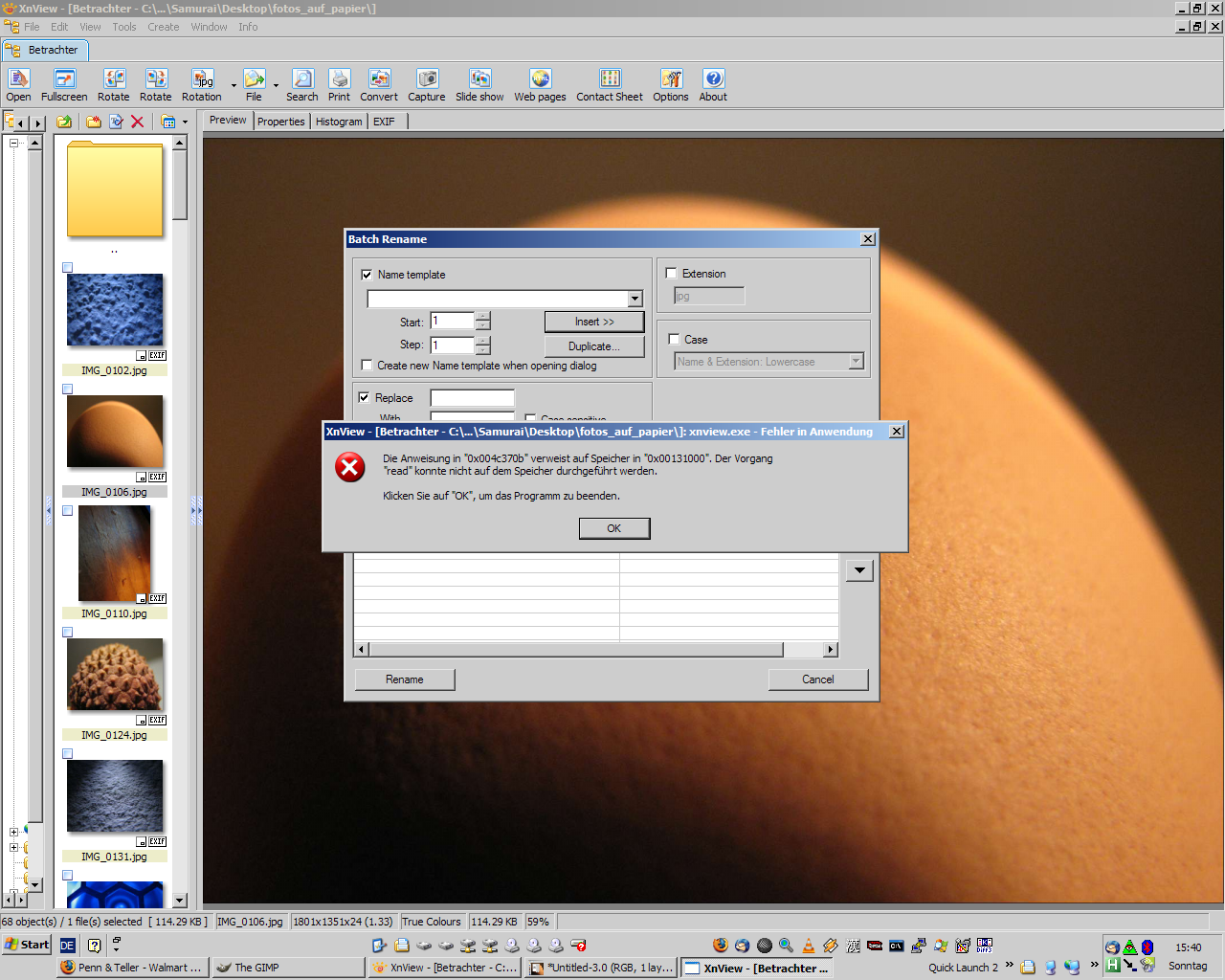Crash when using batch rename and inserting placeholders
Moderator: xnview
-
Lupin III.
Crash when using batch rename and inserting placeholders
XnView 1.90.3 (as did version 1.82.4) crashes when using the batch rename function on the following occasion:
Browse a folder and select some files, use tools -> batch rename. The "name template" must not be selected. If it already is, uncheck it, click cancel, open the window again. It should be unchecked and the textfield and insert button should be disabled. Select the "name template" checkbox and immediatly afterwards click "insert" (especially don't click into the textfield) and select any tag. The program should crash now.
It's easy to avoid, if you know how, and not really a big issue, but it took me some tries to get it working the first time I used the function (where the checkbox was unchecked).
Browse a folder and select some files, use tools -> batch rename. The "name template" must not be selected. If it already is, uncheck it, click cancel, open the window again. It should be unchecked and the textfield and insert button should be disabled. Select the "name template" checkbox and immediatly afterwards click "insert" (especially don't click into the textfield) and select any tag. The program should crash now.
It's easy to avoid, if you know how, and not really a big issue, but it took me some tries to get it working the first time I used the function (where the checkbox was unchecked).
-
helmut

- Posts: 8704
- Joined: Sun Oct 12, 2003 6:47 pm
- Location: Frankfurt, Germany
-
Guest
-
xnview

- Author of XnView
- Posts: 47277
- Joined: Mon Oct 13, 2003 7:31 am
- Location: France
-
Lupin III.
No, it already crashes as soon as I select any placeholder (e. g. "Filename", "Size", "Exif-Image -> Date taken") from the popup list after clicking on insert. It doesn't matter how many files are selected, how they are named, where they are in the list, (although at least one has to selected of course to enable the menu entry). I can reproduce the bug every time.xnview wrote: Very strange, when you click on Rename? Even if you select 2 files?
-
xnview

- Author of XnView
- Posts: 47277
- Joined: Mon Oct 13, 2003 7:31 am
- Location: France
Could you post a screenshot of the dialog before the crash?Lupin III. wrote:No, it already crashes as soon as I select any placeholder (e. g. "Filename", "Size", "Exif-Image -> Date taken") from the popup list after clicking on insert. It doesn't matter how many files are selected, how they are named, where they are in the list, (although at least one has to selected of course to enable the menu entry). I can reproduce the bug every time.xnview wrote: Very strange, when you click on Rename? Even if you select 2 files?
Pierre.
-
Lupin III.
-
Guest
Maybe it's something like "oldstring.concat(newstring)", which seems to be undefined. But it's still a mystery to me, why it only happens to me.
The windows (german) message is: "Die Anweisung in 0x004c370b verweist auf Speicher 0x00131000. Der Vorgang read konnte nicht auf dem Speicher durchgeführt werden"
Sorry, I had to make several posts (and didn't think you answer that fast). I couldn't find the "spam" word otherwise. In the end I don't know what the offending word was (and I wouldnt be able to write it here anyway, because it's spam , but isn't that a little bit too strict, especially if it doesn't tell you which of the hundreds of words is "bad"?
, but isn't that a little bit too strict, especially if it doesn't tell you which of the hundreds of words is "bad"?
The windows (german) message is: "Die Anweisung in 0x004c370b verweist auf Speicher 0x00131000. Der Vorgang read konnte nicht auf dem Speicher durchgeführt werden"
Sorry, I had to make several posts (and didn't think you answer that fast). I couldn't find the "spam" word otherwise. In the end I don't know what the offending word was (and I wouldnt be able to write it here anyway, because it's spam
-
Lupin III.
- Posts: 12
- Joined: Sun May 06, 2007 1:05 pm
How can I post screenshots? I created an account for this forum now, but there's no possibility to add an image.xnview wrote: Could you post a screenshot of the dialog before the crash?
btw. the spam word was "pro-gram-ming" in the previous post. That's why there are dashes in it now, even as registered user it wouldn't let me post it. Why is this on a spam list?
-
Clo

- XnThusiast
- Posts: 4441
- Joined: Sun Oct 17, 2004 4:57 am
- Location: Bordeaux, France
Upload and …
—> Lupin III.
 Hello !
Hello !
• Upload you image to an image host or to your own Web space if you have any (a folder in your Web site, for instance).
- Then, use the …ULR of the image[/i m g] marker in your message.
 Kind regards,
Kind regards,
Claude
Clo
• The server of the forum itself doesn't store the images you need to show in the messages.How can I post screenshots? I created an account for this forum now, but there's no possibility to add an image. …
• Upload you image to an image host or to your own Web space if you have any (a folder in your Web site, for instance).
- Then, use the …ULR of the image[/i m g] marker in your message.
Claude
Clo
Last edited by Clo on Sun May 06, 2007 4:39 pm, edited 1 time in total.
Old user ON SELECTIVE STRIKE till further notice •
-
Lupin III.
- Posts: 12
- Joined: Sun May 06, 2007 1:05 pm
-
helmut

- Posts: 8704
- Joined: Sun Oct 12, 2003 6:47 pm
- Location: Frankfurt, Germany
-
Lupin III.
- Posts: 12
- Joined: Sun May 06, 2007 1:05 pm
-
marsh
- XnThusiast
- Posts: 2443
- Joined: Sun May 15, 2005 6:31 am
Confirmed.Lupin III. wrote:Yes, this did it. In my old config all Template# entries in the "Rename" section were empty. Now it at least starts with "name-#".
After clearing all the template entries in the ini-file xnview crashes like described. I don't know why all entries were empty, didn't do this by hand.
-
helmut

- Posts: 8704
- Joined: Sun Oct 12, 2003 6:47 pm
- Location: Frankfurt, Germany
Good to read that it no longer crashes.Lupin III. wrote:Yes, this did it. In my old config all Template# entries in the "Rename" section were empty. Now it at least starts with "name-#".
After clearing all the template entries in the ini-file xnview crashes like described. I don't know why all entries were empty, didn't do this by hand.
 (Pierre)? He might make XnView more robust with handling those .ini values.
(Pierre)? He might make XnView more robust with handling those .ini values.