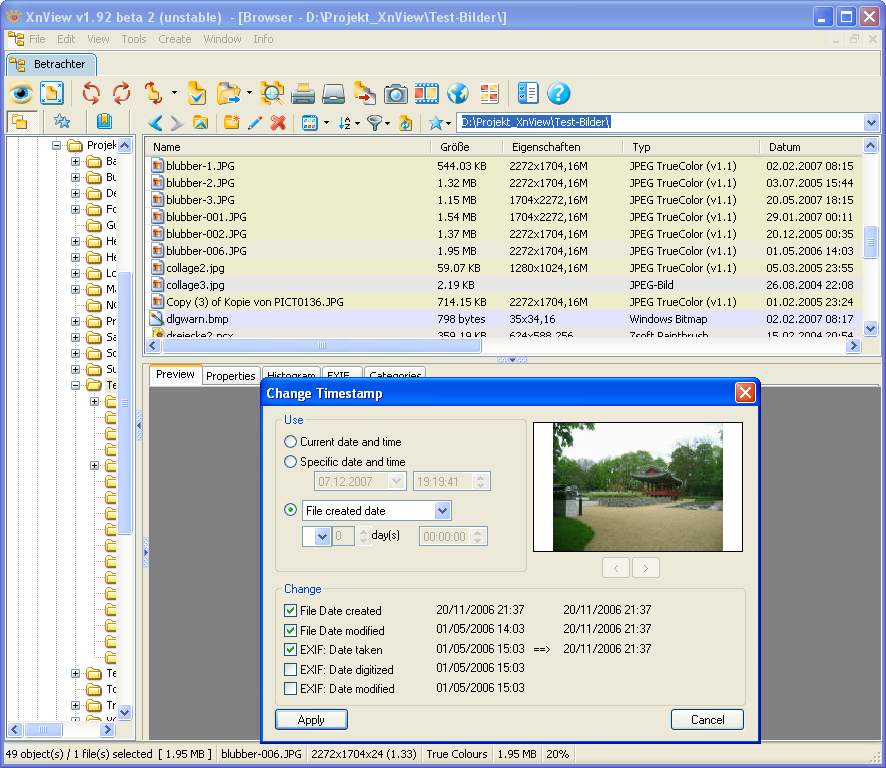'Change timestamp' dialog: Various issues
Moderator: xnview
'Change timestamp' dialog: Various issues
Thank you, Pierre, for the new layout of the dialog "Change timestamp".
There are some minor issues, though:
= Delta Days and Delta Hours not greyed out
When choosing first option "Variable" and then choosing "Current date and time", the fields "Delta day" and "Delta time" remain active (but should be greyed out).
= Standard: Date format
Currently the date format used for displaying the current value and the new value uses English notation and seconds are missting. Instead, the standard date format set in MS Windows should be used.
= Disabling of "Apply" button
When unchecking all fields in "Change", the "Apply" button should be greyed out.
= Arrow for all changed fields
This one might need discussing:
Currently, there is a text-based arrow ==> inbetween the current value and the new value.
I would find it more intuitive and meaningfull if each single value (File Date created, File Date modified, ...) had it's own arrow. The arrow and the new value would be only visible if the appropriate checkbox is checked.
There are some minor issues, though:
= Delta Days and Delta Hours not greyed out
When choosing first option "Variable" and then choosing "Current date and time", the fields "Delta day" and "Delta time" remain active (but should be greyed out).
= Standard: Date format
Currently the date format used for displaying the current value and the new value uses English notation and seconds are missting. Instead, the standard date format set in MS Windows should be used.
= Disabling of "Apply" button
When unchecking all fields in "Change", the "Apply" button should be greyed out.
= Arrow for all changed fields
This one might need discussing:
Currently, there is a text-based arrow ==> inbetween the current value and the new value.
I would find it more intuitive and meaningfull if each single value (File Date created, File Date modified, ...) had it's own arrow. The arrow and the new value would be only visible if the appropriate checkbox is checked.
Re: 'Change timestamp' dialog: Various issues
Right, I agree.helmut wrote:Thank you, Pierre, for the new layout of the dialog "Change timestamp".
There are some minor issues, though:
= Delta Days and Delta Hours not greyed out
When choosing first option "Variable" and then choosing "Current date and time", the fields "Delta day" and "Delta time" remain active (but should be greyed out).
= Standard: Date format
Currently the date format used for displaying the current value and the new value uses English notation and seconds are missting. Instead, the standard date format set in MS Windows should be used.
= Disabling of "Apply" button
When unchecking all fields in "Change", the "Apply" button should be greyed out.
= Arrow for all changed fields
This one might need discussing:
Currently, there is a text-based arrow ==> inbetween the current value and the new value.
I would find it more intuitive and meaningfull if each single value (File Date created, File Date modified, ...) had it's own arrow. The arrow and the new value would be only visible if the appropriate checkbox is checked.
XnViewMP Linux amd64 -> Debian - MX - antiX
Re: 'Change timestamp' dialog: Various issues
But i use already MS format, for example i have not 11/21/2007 but 21/11/2007helmut wrote: = Standard: Date format
Currently the date format used for displaying the current value and the new value uses English notation and seconds are missting. Instead, the standard date format set in MS Windows should be used.
Pierre.
Re: 'Change timestamp' dialog: Various issues
Strange. On my PC the German date format is set, but the current and new values displayed are in English notation, i.e. 11/21/2007. Could you please check? Can someone confirm?xnview wrote:But i use already MS format, for example i have not 11/21/2007 but 21/11/2007helmut wrote: = Standard: Date format
Currently the date format used for displaying the current value and the new value uses English notation and seconds are missting. Instead, the standard date format set in MS Windows should be used.
Re: 'Change timestamp' dialog: Various issues
And in browser detail mode, you have good date?helmut wrote:Strange. On my PC the German date format is set, but the current and new values displayed are in English notation, i.e. 11/21/2007. Could you please check? Can someone confirm?xnview wrote:But i use already MS format, for example i have not 11/21/2007 but 21/11/2007helmut wrote: = Standard: Date format
Currently the date format used for displaying the current value and the new value uses English notation and seconds are missting. Instead, the standard date format set in MS Windows should be used.
Pierre.
Re: 'Change timestamp' dialog: Various issues
What is "browser detail mode"?xnview wrote:And in browser detail mode, you have good date?
Re: 'Change timestamp' dialog: Various issues
I means in detail mode on the browserhelmut wrote:What is "browser detail mode"?xnview wrote:And in browser detail mode, you have good date?
Pierre.
Re: 'Change timestamp' dialog: Various issues
I can't confirm this, all values are correct (i.e. 22/11/2007).helmut wrote:Strange. On my PC the German date format is set, but the current and new values displayed are in English notation, i.e. 11/21/2007. Could you please check? Can someone confirm?
Window XP English version SP2, Slovak regional and language options, Xnview 1.92 beta 2.
Dreamer
Re: 'Change timestamp' dialog: Various issues
I can't confirm this, all values are correct (i.e. 22/11/2007).helmut wrote:Strange. On my PC the German date format is set, but the current and new values displayed are in English notation, i.e. 11/21/2007. Could you please check? Can someone confirm?
Window XP English version SP2, Slovak regional and language options, Xnview 1.92 beta 2.
Dreamer
Re: 'Change timestamp' dialog: Various issues
No, sorry, for this point I can not confirm too.helmut wrote: Strange. On my PC the German date format is set, but the current and new values displayed are in English notation, i.e. 11/21/2007. Could you please check? Can someone confirm?
The displayed date is correct : 21/11/2007
( also correct in detail mode : \View\View as \ details \... )
(Under windows 98 )
XnViewMP Linux amd64 -> Debian - MX - antiX
Hello Helmut,helmut wrote:Hmm, perhaps the screenshot explains the problem. As you can see in the screenshot, the date format in the browser is "dd.mm.yyyy hh:nn:ss". And in the "Change timestamp" dialog it is "dd/mm/yyyy hh:nn".
In the "Change timestamp" dialog it should be also "dd.mm.yyyy hh:nn:ss".
Thanks for the screen shot (very often, a picture is worth a thousand words),
I have this format for both : dd/mm/yyyy hh:nn (in the browser & in the "Change timestamp" )
Last edited by oops66 on Fri Dec 07, 2007 7:09 pm, edited 1 time in total.
XnViewMP Linux amd64 -> Debian - MX - antiX
Helmut, you said:

Oh - so you mean the seconds are missing??
But on your screenshot is "20/11/2006" - so the order dd/mm is correct, I thought it's vice versa, but I have all values same as on your screenshot. So you mean only the format should be dd.mm.yyyy instead of dd/mm/yyyy ??...but the current and new values displayed are in English notation, i.e. 11/21/2007
Oh - so you mean the seconds are missing??
Last edited by Dreamer on Fri Dec 07, 2007 7:42 pm, edited 2 times in total.
Dreamer
Right, my previous description was wrong. The order of the values is correct, but the dots "." should be used for the German format. And the seconds are missing.Dreamer wrote:Helmut, you said:
But on your screenshot is "20/11/2006" - so the order dd/mm is correct, I thought it's vice versa, but I have all values same as on your screenshot. So you mean only the format should be dd.mm.yyyy instead of dd/mm/yyyy ??...but the current and new values displayed are in English notation, i.e. 11/21/2007