hello,
thanks for this awesome program. i've just started using it and got a question: is there a placeholder with which i can refer to the xnview application folder in the ini files? to be more precise: i want to create a conversion xbs file in c:\programs\xnview\scripts
in case the install folder changes, the script won't be selectable anymore in the dialog for multiple file conversion. hence i'd like to know if there's a placeholder like $\scripts or the likes.
i tried
PathScript=InstallDir\Scripts
as mentioned here:
http://newsgroup.xnview.com/viewtopic.php?p=32852
but it doesn't seem to work, i. e. the dropdown box in the multiple file conversion dialog doesn't show my xbs script which is in c:\programs\xnview\Scripts\test.xbs
or in other words: what's the default folder where the program searches for .xbs files when it fills the dropdown box in the multiple file conversion dialog?
thanks in advance!
regards
program folder placeholder
Moderator: xnview
Re: program folder placeholder
If i understand right, you would like to use always the same folder for xbs script?
Pierre.
Re: program folder placeholder
+1xnview wrote:If i understand right, you would like to use always the same folder for xbs script?
Using always the same sub folder by default (under the Xnview folder) for .xbs script is a good idea (useful especially in case of USB keys).
XnViewMP Linux amd64 -> Debian - MX - antiX
Variable ?
• Hm… Except I mistake, I guess that Lofi should need rather an environment variable to define the XnView path,
no matter where that folder is located.
• Something like i.e. %XNVIEW_PATH% similar to the one we have in Total Commander %COMMANDER_PATH%
• I've aready suggested that a while ago, it could be useful,
especially to use the programme with a removable medium, i.e. a USB-stick…
- Maybe a "sub-variable" could exist too, like %XNVIEW_PATH_SCRIPTS%
Claude
Clo
Old user ON SELECTIVE STRIKE till further notice •
Re: program folder placeholder
either that or a path for scripts which you can configure and which is relative to the installation folder. generally an %INSTALLDIR% environment variable would be nice. but regarding this issue all i want is to load a script/profile which i can select from the dropdown box. unless i'm mistaken, currently the dropdown box seems to be always empty unless i use the open button. imo the existing scripts should be already selectable in that dropdown box once you get into the conversion menu:xnview wrote:If i understand right, you would like to use always the same folder for xbs script?
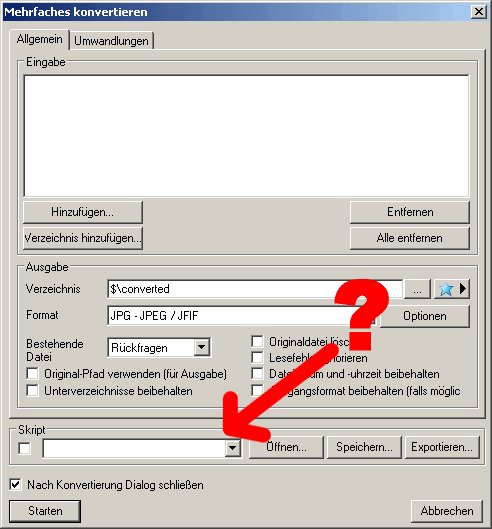
the reason i need this is because a friend of mine sends me a lot of images of his digicam which are 3mb each. he's not very familiar with computers. so i've preconfigured xnview and sent it to him so that he can resize the pictures before he sends them. currently he always has to push the open button and load the script manually before he can start the conversion and make the images smaller. btw it's most awesome that you work with local ini files. the windows registry is so useless regarding applications.