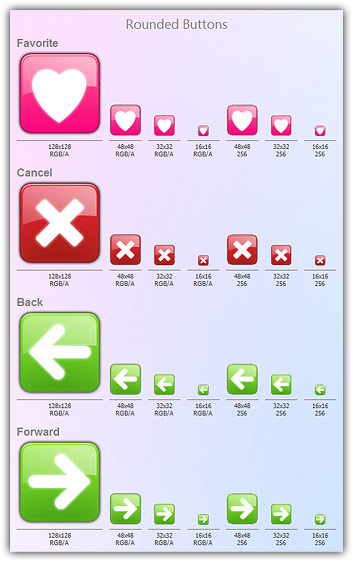Gosh, i've been making actve on these forums lately, what can I say I ADORE Xnview and it's development
OK, in Xnview we can view icons .ico that have multiple icon sizes embedded in the file by going to View>Page (I use the Hotkey).
What I would like is to simply view all the sizes at the same time in one big preview. In Shelltoys 7.0 I can do this and in Axialis IconWorkshop I can also view all icon sizes with the "snapshot" feature.
I would dearly love to do this in Xnview also, this is a mock-up of what I created for this idea:

This is a saved output of Axialis Iconworkshop's "create snapshot": (I editted and added the showing of the extension and file path for what I think should also show in Xnview)


These are the configurable settings in Axialis IconWorkshop's "create snapshot":
Shown in Shelltoys "view icons":
Shown in Shelltoys "inage size" (launched from 'image size'):
It would be awesome if Xnview and Xnview MP had this feature to display multipage icons like this