If your image looks like these:
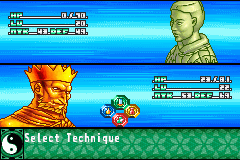
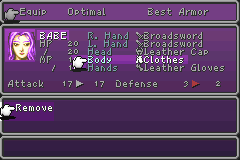


Then you should save them as 256 color PNGs or as GIFs (PNG is the better choice, but GIF will work).
If your image looks like these:




Then you should save them as JPGs.
If your image looks like these:

 LARGE PIC
LARGE PICThen it is difficult to decide. In most cases, JPG will work best. In the end though, you just have to try and see.
For any text on a solid background, first reduce the colors to 8 or 16 adaptive (even if you can only see 2 different colors, there may actually be more), then save as PNG.
For documents that contain both text and graphic images (like this one
 ), reduce it to 256 colors adaptive, then save as PNG.
), reduce it to 256 colors adaptive, then save as PNG.Documents with text and photographs are difficult to choose a format for. Usually, using JPG with a quality setting of at least 85 will work well. There will be some quality loss, but it should be too noticeable. If the text is too fuzzy, try going to 95% quality.
You can also try reducing the image to 256 colors and saving as a PNG. This will make the photos not look as good, but the text will be very sharp.
Lastly, you can save as a full color PNG (simply save it as a PNG without reducing the colors first). This will result in an image with perfect quality on both the photos and text, but will also result in a large filesize.
It's almost always best to save photos as JPGs (high quality for ones you plan to keep or print, lower quality for ones you plan to post on the web). There is always some quality loss with JPGs, but it usually isn't noticeable, and the small filesizes more than make up for it.
If you plan to edit the photos often, or are extremely concerned with maintaining the quality, save them as full color PNGs or as JP2s. Both are completely lossless, but produce large files (as do all lossless formats). JP2s are somewhat smaller than full color PNGs, but not as many programs can handle them.
Be sure to check out my related FAQS: Common image formats ... Lossy vs lossless vs color reduction
If you have a an improvement suggestion for this (or any of my other FAQs), or an additional question you think should be added, feel free to message me.











