On XnViewMP 0.26 the default search item in the browser-mode is for filenames,
I mainly search for metadata, therefor I would like to have an option to
set ther search item to e.g. IPTC keywords.
I known I can search for these items using the tools dropdown-menu and then selecting add and so on.
This is cumbersome, especially if XnViewMP doesn't remember my last chosen items.
Is there some way to custimize the default search item ?
René
customizing default search item
Moderator: xnview
-
rra
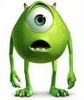
- Posts: 192
- Joined: Thu May 11, 2006 1:46 pm
- Location: The Netherlands
-
oops66

- XnThusiast
- Posts: 2008
- Joined: Tue Jul 17, 2007 1:17 am
- Location: France
Re: customizing default search item
Hello,
Me too !...I mainly search for metadata...
I agree +1This is cumbersome, especially if XnViewMP doesn't remember my last chosen items.
XnViewMP Linux amd64 -> Debian - MX - antiX
-
xnview

- Author of XnView
- Posts: 47372
- Joined: Mon Oct 13, 2003 7:31 am
- Location: France
Re: customizing default search item
Which last chosen items?rra wrote: This is cumbersome, especially if XnViewMP doesn't remember my last chosen items.
Pierre.
-
oops66

- XnThusiast
- Posts: 2008
- Joined: Tue Jul 17, 2007 1:17 am
- Location: France
Re: customizing default search item
Hello,
For me it's here:
The last chosen items :
Tools\search\add>> \ the last criteria
(or maybe the history of the 10 last items)
and/or
Tools\search\add>>\IPTC\Keywords\ the last criteria
(or maybe the history of the 10 last IPTC Keywords typed)
For me it's here:
The last chosen items :
Tools\search\add>> \ the last criteria
(or maybe the history of the 10 last items)
and/or
Tools\search\add>>\IPTC\Keywords\ the last criteria
(or maybe the history of the 10 last IPTC Keywords typed)
XnViewMP Linux amd64 -> Debian - MX - antiX
-
xnview

- Author of XnView
- Posts: 47372
- Joined: Mon Oct 13, 2003 7:31 am
- Location: France
Re: customizing default search item
But you can save the searchoops66 wrote: The last chosen items :
Tools\search\add>> \ the last criteria
(or maybe the history of the 10 last items)
Pierre.
-
oops66

- XnThusiast
- Posts: 2008
- Joined: Tue Jul 17, 2007 1:17 am
- Location: France
Re: customizing default search item
Yes, right, maybe is enough ?, but maybe to save the last search is a good idea too ???
XnViewMP Linux amd64 -> Debian - MX - antiX
-
xnview

- Author of XnView
- Posts: 47372
- Joined: Mon Oct 13, 2003 7:31 am
- Location: France