Add "Copy Path" to the Rigt Click Menu
Moderator: xnview
-
Pikashi
- Posts: 23
- Joined: Sat Sep 20, 2008 12:22 pm
Add "Copy Path" to the Rigt Click Menu
and the same function to the Shell Extension
-
V@no
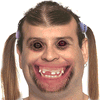
- Posts: 36
- Joined: Sun Feb 25, 2007 8:06 pm
Re: Add "Copy Path" to the Rigt Click Menu
Here is my vote for this feature as well.
As of shell extension, if you are using Windows 7, you can do SHIFT + Right Click, it will show you that option (it's a W7 native feature)
As of shell extension, if you are using Windows 7, you can do SHIFT + Right Click, it will show you that option (it's a W7 native feature)
-
helmut

- Posts: 8704
- Joined: Sun Oct 12, 2003 6:47 pm
- Location: Frankfurt, Germany
Re: Add "Copy Path" to the Rigt Click Menu
In XnView browser moving mouse cursor to the "Path" edittext and right clicking will allow for copying the current path to the clipboard. Is there a need for more?
-
Peter2

- XnThusiast
- Posts: 1368
- Joined: Thu Nov 24, 2005 3:07 pm
- Location: CH
Re: Add "Copy Path" to the Rigt Click Menu
There are many tools for "copy path":
http://www.google.com/search?q=copy+path+tool
Maybe you could use one of them?
Peter
http://www.google.com/search?q=copy+path+tool
Maybe you could use one of them?
Peter
XnViewMP <Current version> German, XnConvert <Current version>, Win 10
-
V@no
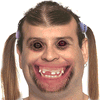
- Posts: 36
- Joined: Sun Feb 25, 2007 8:06 pm
Re: Add "Copy Path" to the Rigt Click Menu
They are referring to copy path of an image, not the folder where the image ishelmut wrote:In XnView browser moving mouse cursor to the "Path" edittext and right clicking will allow for copying the current path to the clipboard. Is there a need for more?
-
xnview

- Author of XnView
- Posts: 47332
- Joined: Mon Oct 13, 2003 7:31 am
- Location: France