New Addon "PhotoMasque" for 1.92
Moderator: xnview
New Addon "PhotoMasque" for 1.92
A new addon made by the great author of the graphic program Photofiltre (Antonio Da Cruz) is available here, so please give us your feedback!
Pierre.
Re: New Addon for 1.92
This new AddOn "PhotoMasque" provides really good effects.xnview wrote:A new plugin made by the great author of Photofiltre (Antonio Da Cruz) is available here, so please give us your feedback!
What PhotoMasque does:
PhotoMasque overlays the currently opened image with a mask - this way you can create special borders and other effects. Various masks are provided e.g. snowflake, fog, keyhole, and some more.
Screenshot: Applying a mask with PhotoMasque:
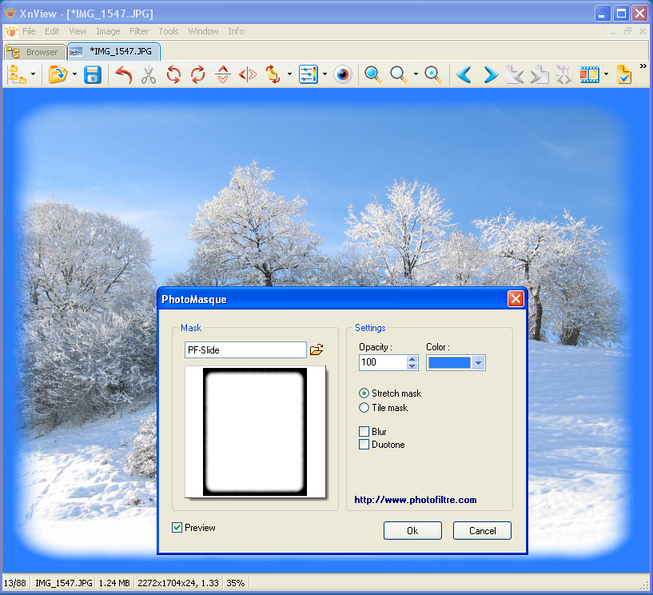
Installation
"PhotoMasque" is an AddOn for XnView. To install it, you extract the downloaded ZIP archive in the folder "AddOn". Then you (re)start XnView.
If installed properly, XnView will list PhotoMasque as AddOn in the PlugIn info dialog, which you can open via menu "Info > PlugIns Information", in the drop down list select "AddOns".
Using PhotoMasque
For starting PhotMasque, you ...
1. open an image in view mode.
2. select menu item "Filter > PhotoMasque (1.0)".
3. Open a mask by clicking on the folder icon right to the edittext "Mask".
4. In dialog "Open" select one of the masks provided. (you can use own mask files, also).
5. Confirm "Open" dialog with "Open".
6. Activate checkbox "Preview" for seeing a preview of your mask and settings.
7. Changes settings (Opacity, Color, ...) as desired.
8. Confirm with "OK".
Last edited by helmut on Mon Dec 24, 2007 10:24 am, edited 5 times in total.
And also…
• Indeed, I guess that could improve the final result……(Although it'd be really good if xnview supported saving images with alpha transparency.)…
• Right, I confirm, that's so irritating……One minor bug though, the preview option doesn't remain checked after you apply the filter…
• Also, I dislike the colour-palette and its auto-close feature.
- For once, I much prefer the old good Win one (with several saved custom colours, like we have now in XnView).
• To process relatively small images, we miss other masks¦patterns having smaller and denser items.
- For instance, with snowflakes on a pic W=251 - H=301 pixels, the items are too big and spread,
it doesn't result in a very realistic effect.
- I drew a denser one (from the smallest items), it's better but not wonderful yet…
• But it's a good start, and definitely a very useful add-on which improves XnView a lot !
Claude
Clo
Old user ON SELECTIVE STRIKE till further notice •
Not needed
• Hi !
• You are not bound to do so. When the files are in the <AddOn> sub-folder,…If installed properly, XnView will list PhotoMasque as AddOn in the PlugIn info dialog, which you can open via menu "Info > PlugIns Information", in the drop down list select "AddOns".
XnView creates a “dynamic” entry in the View Mode >> Filter Menu.
¤ Aside : BTW, this “dynamic entries” feature could be¦is an issue to solve before we switch to menus as text…
Claude
Clo
Old user ON SELECTIVE STRIKE till further notice •
No transparency:
http://allspark.net/cypherswipe/frame-1.jpg
Single color transparency (what xnview can do):
http://allspark.net/cypherswipe/frame-2.png
Alpha transparent (note, you need a real browser such as opera or fifrefox to view this one properly online, or at least IE v7. IE v6 and earlier lack alpha transparency support):
http://allspark.net/cypherswipe/frame-3.png
http://allspark.net/cypherswipe/frame-1.jpg
Single color transparency (what xnview can do):
http://allspark.net/cypherswipe/frame-2.png
Alpha transparent (note, you need a real browser such as opera or fifrefox to view this one properly online, or at least IE v7. IE v6 and earlier lack alpha transparency support):
http://allspark.net/cypherswipe/frame-3.png
2 dialogs there
Both dialogs are there.Clo wrote: • Also, I dislike the colour-palette and its auto-close feature.
- For once, I much prefer the old good Win one (with several saved custom colours, like we have now in XnView).
Re: 2 dialogs there
Wow, well spotted, marsh!marsh wrote:Both dialogs are there.Clo wrote: • Also, I dislike the colour-palette and its auto-close feature.
- For once, I much prefer the old good Win one (with several saved custom colours, like we have now in XnView).Select colour bar instead of down-arrow for old, larger style. A bit unexpected.
On addon-download page?
Why is that addon not on the addon-download page?
http://pagesperso-orange.fr/pierre.g/xn ... ddons.html
Peter
http://pagesperso-orange.fr/pierre.g/xn ... ddons.html
Peter
XnViewMP <Current version> German, XnConvert <Current version>, Win 10
Re: On addon-download page?
It's fixedPeter2 wrote:Why is that addon not on the addon-download page?
http://pagesperso-orange.fr/pierre.g/xn ... ddons.html
Pierre.
Re: On addon-download page?
Gone again? I can not find it - neither in English nor in German.Peter2 wrote:Why is that addon not on the addon-download page?
http://pagesperso-orange.fr/pierre.g/xn ... ddons.html
Peter
Peter
XnViewMP <Current version> German, XnConvert <Current version>, Win 10
Re: New Addon "PhotoMasque" for 1.92
@Pierre: The link is missing on the official dowload page.
PhotoFiltre-Studio.com ([url=http://www.photofiltre-studio.com/addones-en.htm]Add-ons[/url]) wrote:Masks for the PhotoMasque module
Unzip the files in the directory “Masks” of PhotoFiltre
(You can create sub-directories in the main “Masks” directory)
You can find and post more masks in the forum
- 19 additional masks
Frames and camera / April 2003 / 496 Kb- 76 masks donated by Monique de Saint-Hubert
Frames and decorations / August 2003 / 1.52 Mb- 7 masks donated by Fred
Trees and fir trees / December 2003 / 300 Kb- 79 masks donated by Michel Fontaine
Geometrical shapes / February 2004 / 2.5 Mb- 11 masks donated by Jeroen de Bruijn
Misc / February 2004 / 100 Kb- 3 masks donated by Philippe Berger
Polaroid effects / April 2004 / 91 Kb- 17 masks donated by Catherine Landrevie
Frames and decorations / May 2004 / 318 Kb- 13 masks donated by Dany Chacornac
Twining plants and geometrical shapes / May 2004 / 256 Kb
- About.com
- deviantART
- Application Resources » “masks”
- Clicpartout