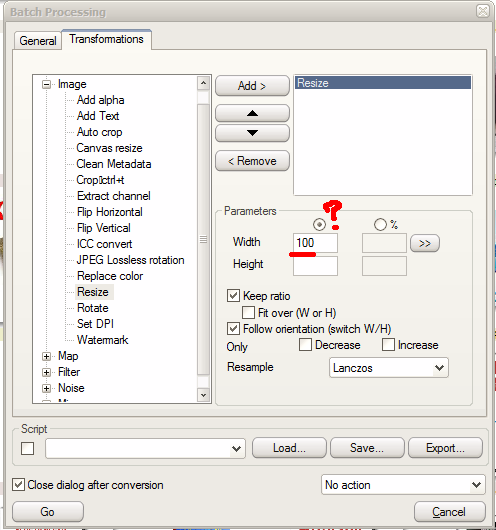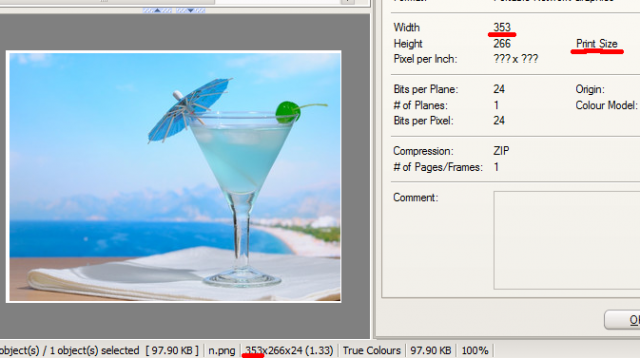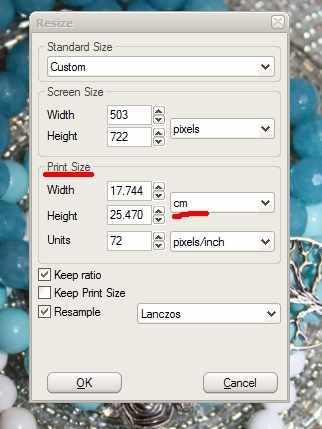Page 1 of 2
Image Print size in cm
Posted: Fri May 20, 2011 9:24 am
by Arturas
It need to print the image Print size in cm on the paper (Print size in centimeters, or millimeters) . Or to show the image Print size in cm on created the Contact Sheet.
How to do it? Now we can see Print size in cm in the XnView Browser. And we can get a Print size on paper in inch only.
Re: Image Print size in cm
Posted: Fri May 20, 2011 2:26 pm
by xnview
You can choose unit for printing
Re: Image Print size in cm
Posted: Sat May 21, 2011 7:47 am
by eL_PuSHeR
F12 -> Filelist -> Misc
Re: Image Print size in cm
Posted: Mon May 23, 2011 10:21 am
by Arturas
xnview wrote:You can choose unit for printing
Where? How? I can't find it.
F12 -> Filelist -> Misc
Use inch for print size (instead of cm)
This work in browser only. But it doesn't work in the others sheets.
Or it is impossible to do this suggestion!!!
Re: Image Print size in cm
Posted: Mon May 23, 2011 1:37 pm
by xnview
Sorry, currently you can add info to show/print width & height in pixels or inch, you would like to be able to use cm, right?
Re: Image Print size in cm
Posted: Wed May 25, 2011 7:11 am
by Arturas
Yes, exactly. I'd like to show/print image size cm.
I can do now:
Create Contact Sheet / Insert / Image / Width (inch) & Height (inch)
Or:
Print / Caption / Insert / Image / Width (inch) & Height (inch)
I need to do:
Create Contact Sheet / Insert / Image / Width (cm) & Height (cm)

Re: Image Print size in cm
Posted: Wed May 25, 2011 8:52 am
by xnview
Ok, i'll add it
Re: Image Print size in cm
Posted: Mon Nov 07, 2011 8:46 am
by Arturas
Hello, Pierre,
How about this small improvement?
Re: Image Print size in cm
Posted: Wed Apr 04, 2012 12:24 pm
by Arturas
xnview wrote:Ok, i'll add it
Don't forget my request, please.
This is very useful for my job. Very.
Re: Image Print size in cm
Posted: Tue May 22, 2012 8:01 am
by newadam
Give us an <WidthCm>!!!
PLEASE, ... year very long.
Re: Image Print size in cm
Posted: Wed Jun 06, 2012 6:33 am
by eL_PuSHeR
Get version 1.99
Re: Image Print size in cm
Posted: Wed Jun 06, 2012 12:24 pm
by Arturas
Thank you very much

Re: Image Print size in cm
Posted: Mon Jun 11, 2012 11:51 am
by lukoie
Well, I cant see where you've added those cm
take a look at this, for example:
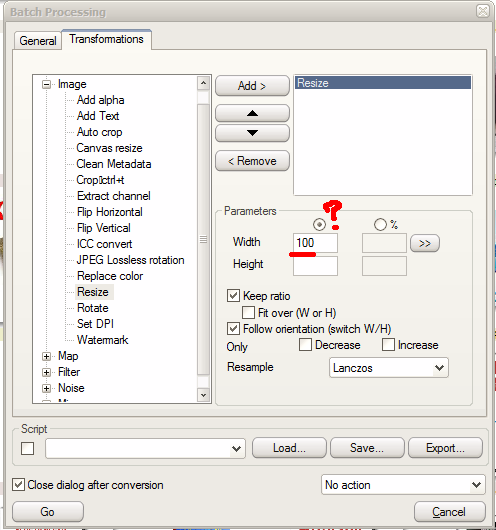
what units do we have on that field? how should i know if its px or in or cm?
and what if i need(and i do need!) cm's in that box? i need to resize a bunch of photos to exact cm's! and there's no such an option
ok, if you mean this "print size":
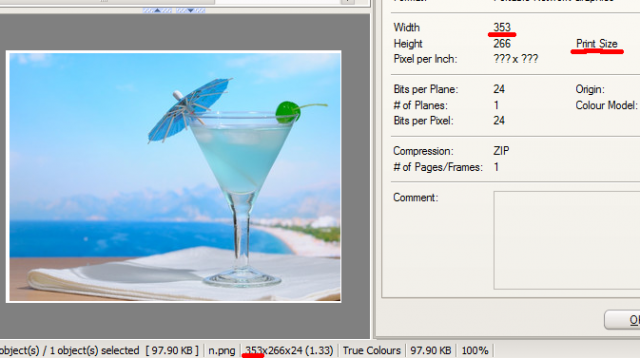
than it is still in pixels!
and this one you''ve already had in cm's:
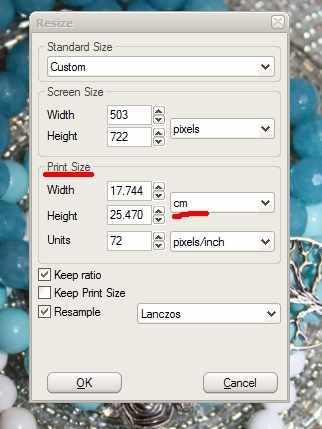
so, what was the new improvement?
Re: Image Print size in cm
Posted: Sat Jun 30, 2012 9:00 am
by XnTriq
lukoie wrote:so, what was the new improvement?
The settings in
Tools »
Options... »
View »
View »
Display units have an effect on the values in the status bar when you open an image and make a selection.
Let's not forget about
Use inch for print size (instead of cm) in
Tools »
Options... »
Browser »
File List »
Misc. »
Details view.
Re: Image Print size in cm
Posted: Mon Jul 02, 2012 11:56 am
by lukoie
Ah, finaly
Why didnt you tell that the changes appeaar only when one MAKES SELECTION?
Now i can see whats new ; )
Let's not forget about Use inch for print size (instead of cm) in Tools » Options... » Browser » File List » Misc. » Details view.
And i still can't see where it applies. If i choose "View as - Thumbs & Details" it still uses pixels! This setting is in the "Browser/File list" sections, under "Details view" part of the tab. So i expect this setting have to affect on the File List in the File Browser with Details View set up. But nothing changes. ;/