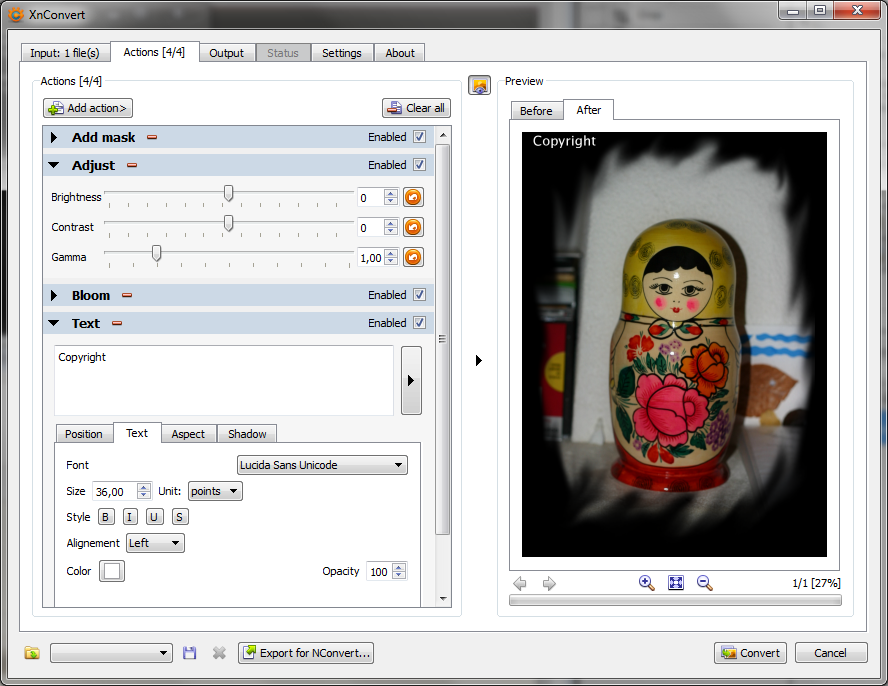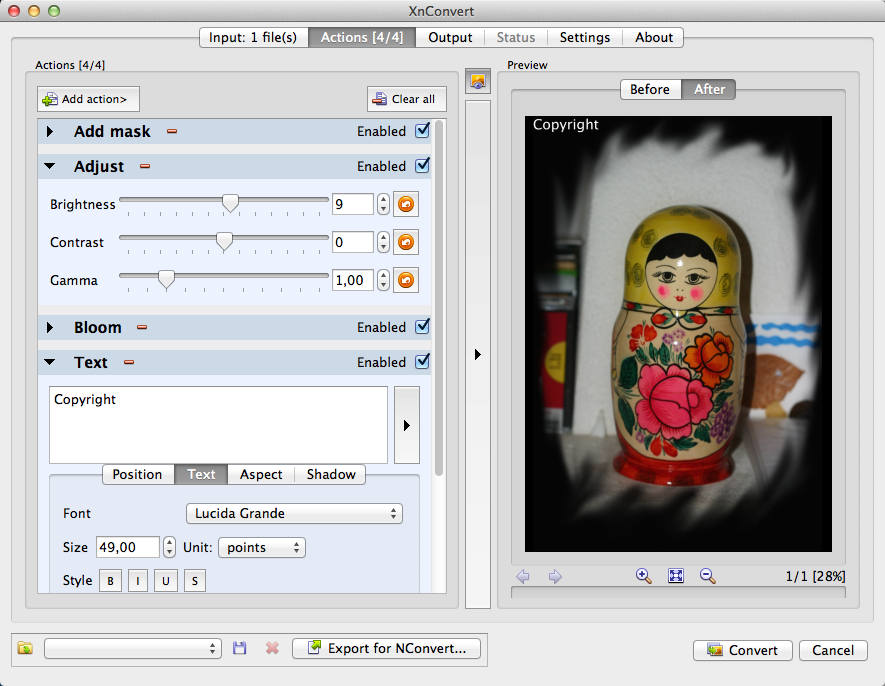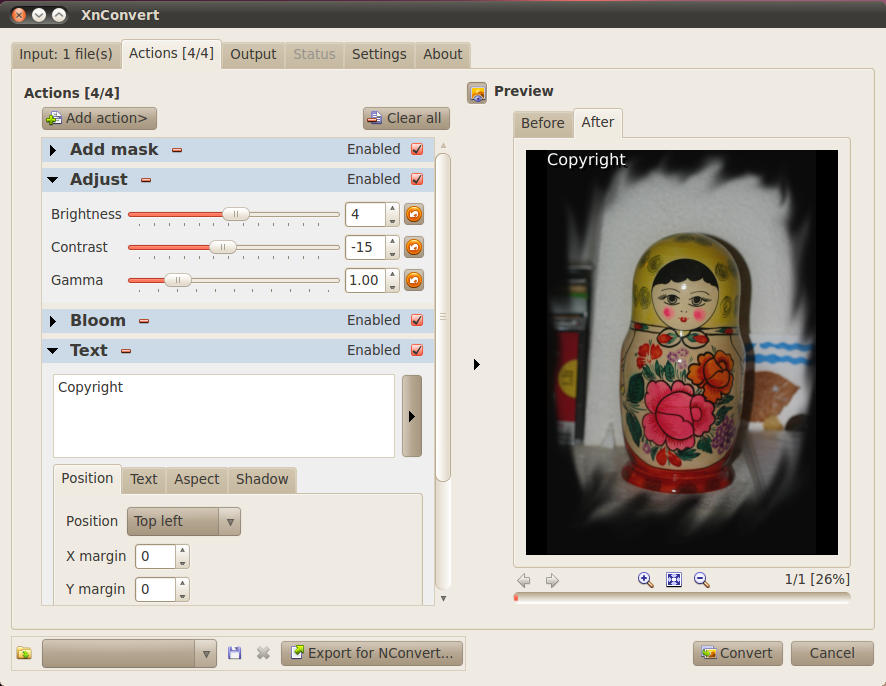You can download XnConvert here
Windows x32 Setup Windows x64 Setup
Windows x32 ZIP Windows x64 ZIP
MacOSX x64 DMG MacOSX x64 TGZ
Linux x64 TGZ
Linux x64 DEB
Linux x64 App2Image
Linux x64 Flatpak
http://itunes.apple.com/app/xnconvert/id436203431?mt=12
Changelog:
0076: [New] Batch Processing running on multiple cores - http://newsgroup.xnview.com/viewtopic.php?f=34&t=24355
1524: [New] WEBP EXIF/XMP support
1523: [New] OpenJPEG updated
1522: [New] WEBP updated
1558: [Bug] Batch Convert: 'Keep structure' & 'Keep parent' can't convert on same root partition
1545: [Bug] Batch convert: Delete icon not enabled after saving script
1544: [Bug] Batch convert: Small/Large thumbnails setting not restored
1542: [Bug] XnConvert: 'Delete original' setting not saved - https://newsgroup.xnview.com/viewtopic.php?f=79&t=38355
1541: [Bug] ICNS with JPEG2000 icon - https://newsgroup.xnview.com/viewtopic.php?f=62&t=38363
1537: [Bug] XCF 2.10
1527: [Bug] Batch Convert Drag&Drop does not work when listview is enabled - https://newsgroup.xnview.com/viewtopic.php?f=79&t=38266
1521: [Bug] XCF dead lock
1502: [Bug] Batch convert: Clear input file don't work anymore
1498: [Bug] Batch Convert: 'Source folder' not selected after load .xbs - https://newsgroup.xnview.com/viewtopic.php?f=62&t=38057
You can use
Code: Select all
XnConvert file1 file3 file3Code: Select all
XnConvert @filelist