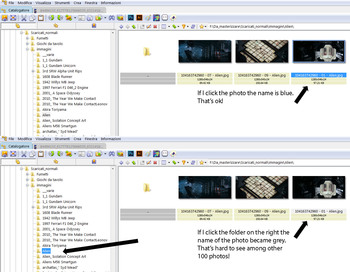I'm on Windows7.
I select one photo in thumbview mode. The name of the photo is blue now. Very easy to see among the other non selected photos.
Now I click on something different. For example I click on the folder containing the photo in the folders view.
The name of the selected photo is not blue any more! It became grey because the selected photo has not "focus" anymore.
This grey colour is very hard to see! It looks almost like all the other yellowish names of the other photos.
Is there a way to change this "gray not in focus" colour? I want it similar to the original blue but I don't know where I can change it.