Fonts under thumbnails and elsewhere are tiny
Fonts under thumbnails and elsewhere are tiny
I just reinstalled XNView MP latest version after replacing my system drive and I see the font used beneath thumbnails is so tiny I can barely read it. This seems to be a new feature. I searched for a way to fix it but all I determined is that XNView uses system fonts.
Re: Fonts under thumbnails and elsewhere are tiny
there is no changes in font used in thumbnail view. which version do you had?
Pierre.
Re: Fonts under thumbnails and elsewhere are tiny
1.8.5 64-bit
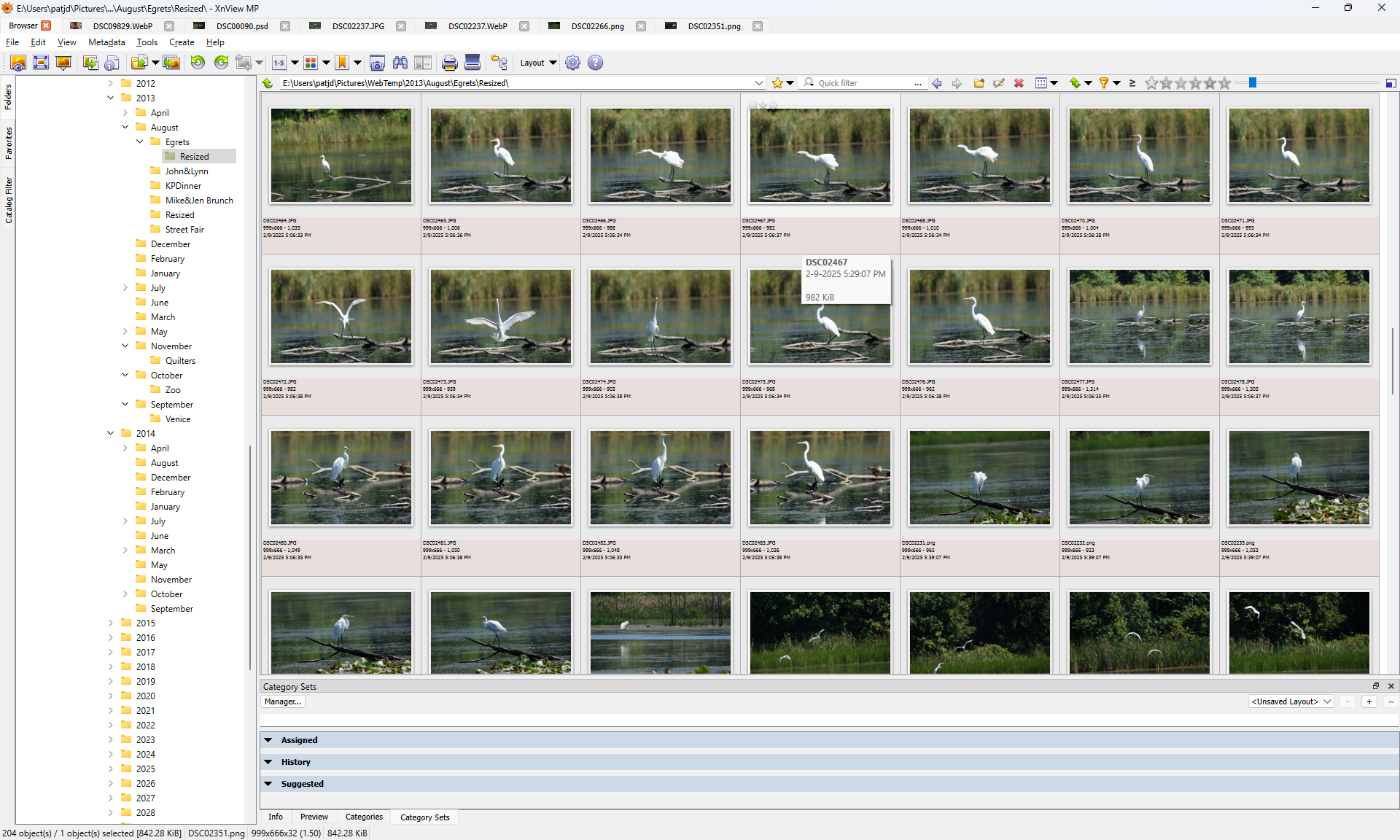
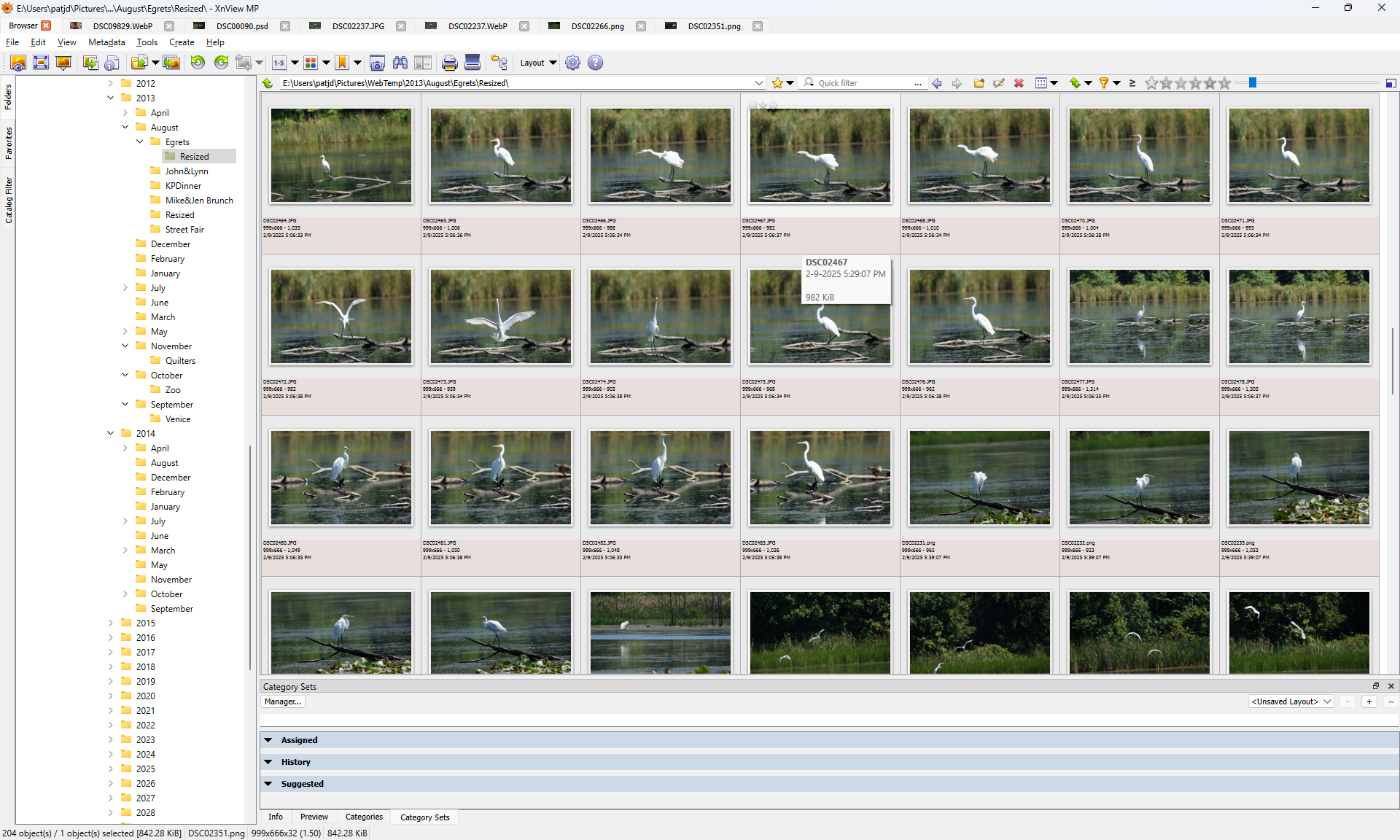
Re: Fonts under thumbnails and elsewhere are tiny
change font size (click on button with font name) in Settings > Thumbnail > Appearance
Re: Fonts under thumbnails and elsewhere are tiny
Thanks. It was set to msdialog2 at a font size of 6 so I couldn't even read it. This was new install on a clean Windows 11 system so why it would default to such a small font size is a mystery.