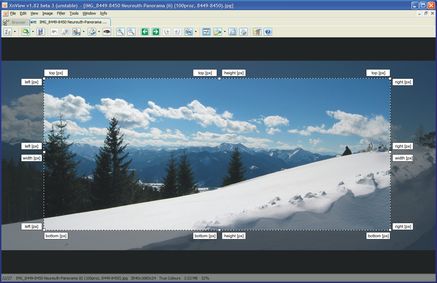Clo wrote:
…I admit I struggled quite a long time to understand how the crop works

…
- It's strongly recommended to give a glance
on that page, and on the rest of the Manual when you don't get something


Kind regards,
Claude
Clo
-LOL, but first I'll have to brush up on my French!
------------------------------------------------------------------
Hello, I am currently using v1.92. I admit I can never find how to enter the select mode so that I can use the crop function. Oh, I've done it once or twice, but at the moment I can not duplicate the feat.
I'm going to be looking of course, and I am a long time user of this great viewer, so let me second the suggestion of a selection tool button on the tool bar, or at least something in the edit menu! (I realize there is crop in the edit menu when you already have the selection tool, but getting the tool remains the puzzle.
It is really important for a lot of people, myself included, to be able to quickly crop pictures downloaded from my DSLR. The pictures take up a huge amount of disk space!
Alternatively, maybe someone would comment on how to get the select tool and perform the cropping procedure.
Also, that might be an answer for the FAQ. Even if people don't ask, I'm pretty sure they wish they had at some point!
-HandsOff!