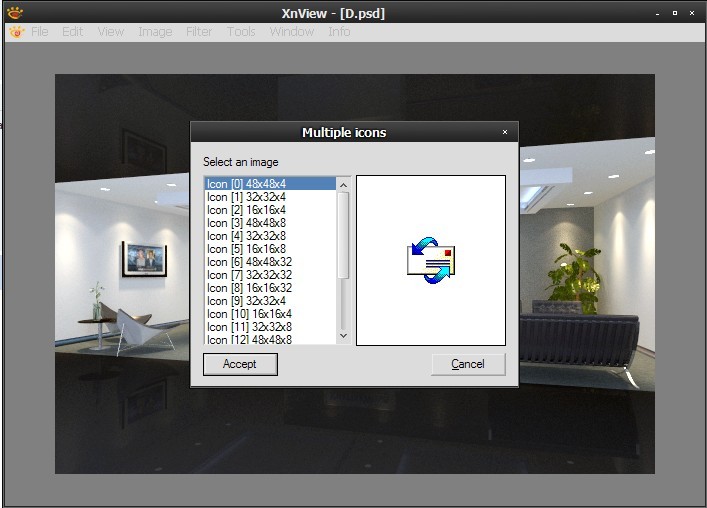Thank you for your answer, I hope support writing category to webp files ASAP.xnview wrote: Wed Jul 12, 2023 11:17 am Sorry i'm wrong. WebP support XMP categories when you convert from jpeg/PNG for example, but you can't directly change XMP categories into WebP files. Only support sidecar...
Search found 7 matches
- Thu Jul 13, 2023 12:54 am
- Forum: Retest
- Topic: Unable to write category data into webp format file
- Replies: 10
- Views: 4316
Re: Unable to write category data into webp format file
- Wed Jul 12, 2023 8:35 am
- Forum: Retest
- Topic: Unable to write category data into webp format file
- Replies: 10
- Views: 4316
Re: Unable to write category data into webp format file
xnview wrote: Wed Jul 12, 2023 8:31 amWhat do you have in Settings>Metadata
yesIs that possible to write metadata into WEBP files?
- Wed Jul 12, 2023 8:29 am
- Forum: Retest
- Topic: Unable to write category data into webp format file
- Replies: 10
- Views: 4316
Re: Unable to write category data into webp format file
What is embedded metadata?
Is that mean .xmp file ?
I did't create .xmp files to save metadata.
JPG can write metadata into the JPG file.
I think writing metadata to the file is very cool.
Is that possible to write metadata into WEBP files?
- Tue Jul 11, 2023 9:48 pm
- Forum: Retest
- Topic: Unable to write category data into webp format file
- Replies: 10
- Views: 4316
Re: Unable to write category data into webp format file
Version 1.4.5 also has this problem
- Tue Jul 11, 2023 6:26 am
- Forum: Retest
- Topic: Unable to write category data into webp format file
- Replies: 10
- Views: 4316
Unable to write category data into webp format file
After setting a category in a webp format file and copying it to another directory using windows explorer, the category data is gone.
The same operation jpg is no problem.
XnViewMP version is 1.5.0.
The same operation jpg is no problem.
XnViewMP version is 1.5.0.
- Thu Aug 19, 2010 1:09 am
- Forum: Classic - General Support
- Topic: How to turn the "Multiple icons" off?
- Replies: 3
- Views: 754
Re: How to turn the "Multiple icons" off?
Thanks for your reply,How to remove the EXE extension from filelistxnview wrote:You can remove the EXE extension from filelist
This si the filelist option
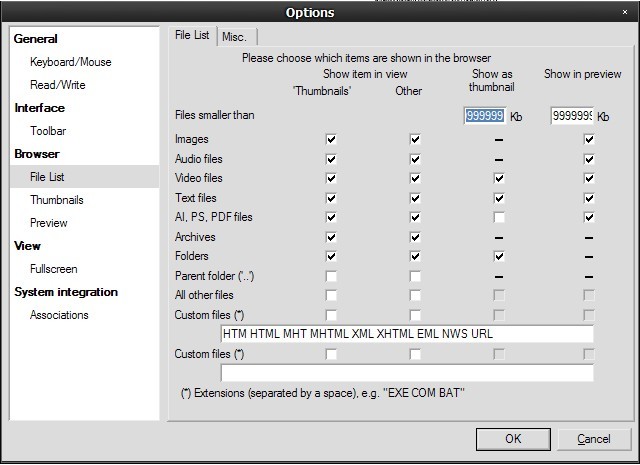
- Wed Aug 18, 2010 6:15 am
- Forum: Classic - General Support
- Topic: How to turn the "Multiple icons" off?
- Replies: 3
- Views: 754
How to turn the "Multiple icons" off?
When I browse some have exe or shortcut folder. xnview will popup this.
it's tooooo stupid.
I just want to see image files.
Can i turn this off?
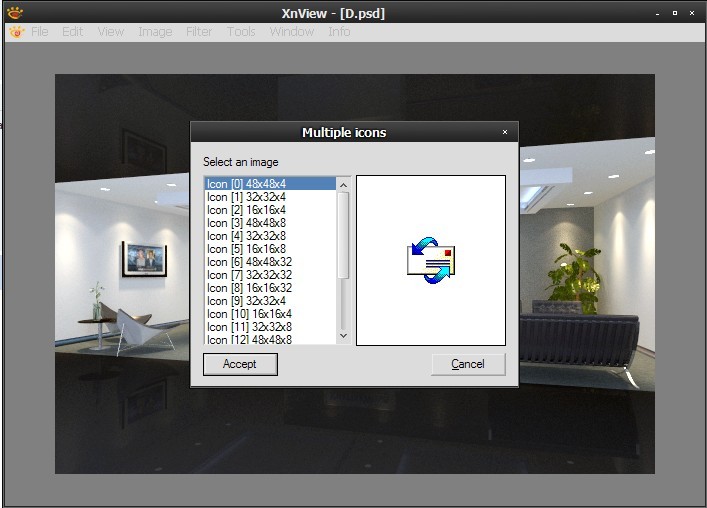
it's tooooo stupid.
I just want to see image files.
Can i turn this off?