Search found 38 matches
- Sat Aug 02, 2025 12:25 pm
- Forum: XnView - FAQ
- Topic: How to change, or/and create new keyboard shortcuts
- Replies: 8
- Views: 55534
Re: How to change, or/and create new keyboard shortcuts
[...]
I need to change behavior of ALT + S keyboard shortcut being pressed
[...]
what am I doing wrong?
I have finally found a workaround solution. Many [solely used] HotkeyP [4.11] settings have failed for me, as well as many [also solely used] AutoHotkey [1.1.37.00] snippets - but the below ...
- Sat Mar 16, 2024 6:11 pm
- Forum: MP - General Support
- Topic: How to stop System Notification sound in Windows 10 from being played when trying to delete an item?
- Replies: 3
- Views: 1598
How to stop System Notification sound in Windows 10 from being played when trying to delete an item?
I do not want to turn off al system sounds in my system - I just want only XnView MP to stop uselessly attacking me with this particular [i.e. System Notification ] sound every time I press DELETE key when going through my photos and deciding I want to remove one. The pop-up with confirmation ...
- Sat Nov 18, 2023 4:51 pm
- Forum: MP - General Support
- Topic: Squeezing more lines into list of items- how to use vertical space more efficiently?
- Replies: 1
- Views: 999
Re: Squeezing more lines into list of items- how to use vertical space more efficiently
Well, does anyone knows an answer to this?
- Sun Nov 12, 2023 3:18 pm
- Forum: MP - General Support
- Topic: Squeezing more lines into list of items- how to use vertical space more efficiently?
- Replies: 1
- Views: 999
Squeezing more lines into list of items- how to use vertical space more efficiently?
Recently I have finally managed to increasing the size of font for the main window which lists all items in a folder [https://newsgroup.xnview.com/viewtopic.php?f=60&t=32721&p=193586#p193586]
But how can I reduce the vertical space between each line? I reckon I need to add or change some padding ...
But how can I reduce the vertical space between each line? I reckon I need to add or change some padding ...
- Sun Nov 12, 2023 3:08 pm
- Forum: MP - General Support
- Topic: Font not big enough
- Replies: 31
- Views: 7898
Re: Font not big enough
I just have found the solution to my question of increasing the size of font for the list of items:
viewtopic.php?f=60&t=32721&p=193586#p193586
viewtopic.php?f=60&t=32721&p=193586#p193586
- Sun Nov 12, 2023 3:06 pm
- Forum: MP - Suggestions
- Topic: [Request] Font Type and Size for XnView General UI
- Replies: 3
- Views: 4068
Re: [Request] Font Type and Size for XnView General UI
To those who were trying to understand the steps: just go to
View > Theme > Old Dark
and then close the program and add to file
C:\Users\YOUR-USER-NAME\AppData\Roaming\XnViewMP\style_sheet.qss
something like
QObject
{
font: "Segoe UI";
font-size: 17px;
}
At least this is how this works ...
View > Theme > Old Dark
and then close the program and add to file
C:\Users\YOUR-USER-NAME\AppData\Roaming\XnViewMP\style_sheet.qss
something like
QObject
{
font: "Segoe UI";
font-size: 17px;
}
At least this is how this works ...
- Sun Nov 12, 2023 2:18 pm
- Forum: MP - General Support
- Topic: Font not big enough
- Replies: 31
- Views: 7898
Re: Font not big enough
I saw a big improvement with 1.5.2
[...]
We have now version 1.6.1
Can we keep focused on the pb with inconsistent font size so we can progress on this topic ?
[...]
And this has been fxed?
But
[...]
when using 150% in Scale and layouts of Windows the issue with font sizes is to be ...
- Tue Jun 27, 2023 8:49 am
- Forum: MP - Suggestions
- Topic: Stop canceling name change when an item is blocked by another process
- Replies: 0
- Views: 9018
Stop canceling name change when an item is blocked by another process
If user attempts to change name of file or folder that is being used by some other process then a pop-up window will appear saying
An error occurred during renaming!
and bearing only the OK button. This should not be like so as it is counterproductive- and the more the longer and more ...
An error occurred during renaming!
and bearing only the OK button. This should not be like so as it is counterproductive- and the more the longer and more ...
- Tue May 16, 2023 5:19 pm
- Forum: MP - General Support
- Topic: Font not big enough
- Replies: 31
- Views: 7898
Re: Font not big enough
So for now when using 150% in Scale and layouts of Windows the issue with font sizes is to be expected?
All I am trying to do is to get bigger signs in those lines market with yellow
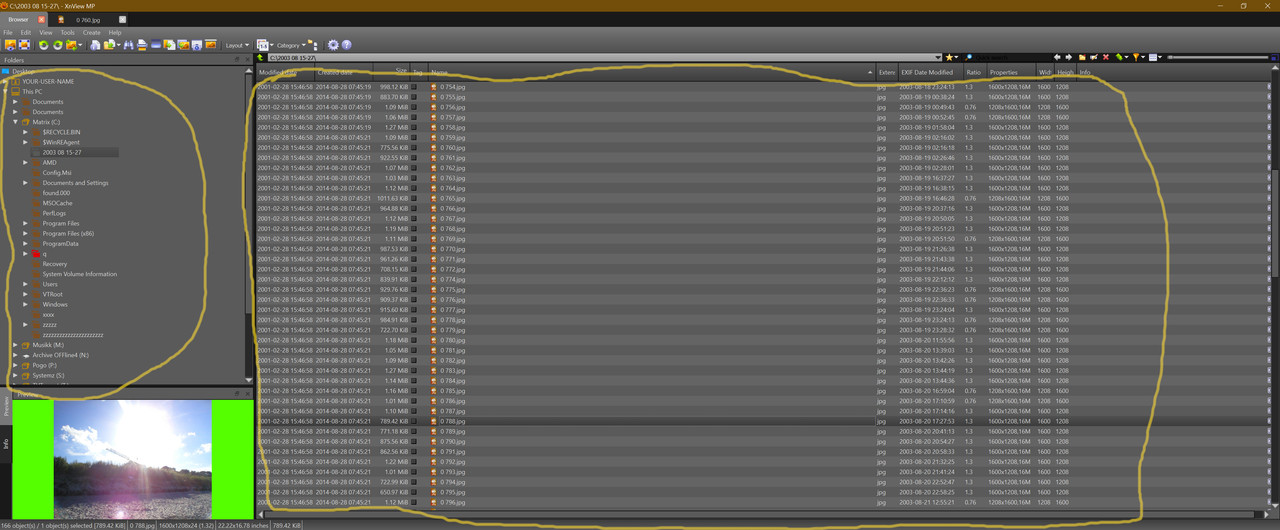
[thus, as a side effect, also less lines]
All I am trying to do is to get bigger signs in those lines market with yellow
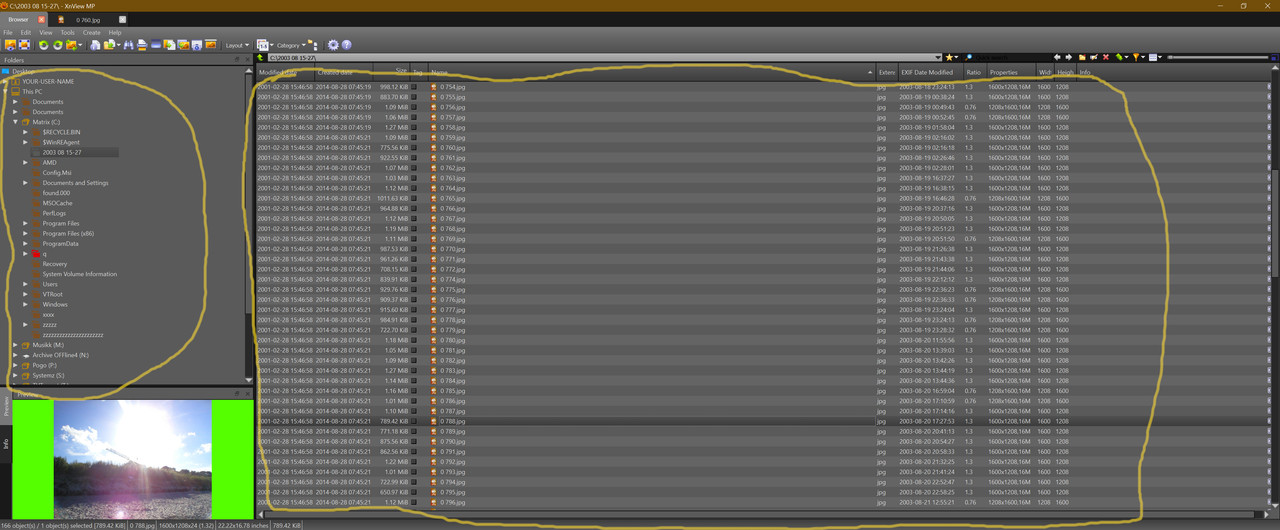
[thus, as a side effect, also less lines]
- Tue May 09, 2023 5:25 am
- Forum: MP - General Support
- Topic: How to switch to using a portable version?
- Replies: 16
- Views: 3974
Re: How to switch to using a portable version?
[...]
to make this MO really work while also utilizing the 500 file-formats capability of XnView- a big REG file would be needed, which with just two clicks would associate different formats with portable version of XnView
[...]
I tried using
Windows Registry Editor Version 5.00
[HKEY ...
- Sat Apr 29, 2023 2:05 pm
- Forum: MP - General Support
- Topic: Font not big enough
- Replies: 31
- Views: 7898
Re: Font not big enough
I am using 38" monitor with aspect ratio of 21:9 resulting with 3840 x 1600 resolution and pixel density of 109 ppi / 43 ppcm
It the same monitor as my previous 34" 3440 x 1440, which I replaced for the purpose of getting bigger letters and more lines of data on one screen. [And I want to have 40 ...
It the same monitor as my previous 34" 3440 x 1440, which I replaced for the purpose of getting bigger letters and more lines of data on one screen. [And I want to have 40 ...
- Sat Apr 29, 2023 1:57 pm
- Forum: MP - General Support
- Topic: Font not big enough
- Replies: 31
- Views: 7898
Re: Font not big enough
[...]
1. change font in Settings (Thnumbnail > Appearance tab)
2. open xnview in Browser mode
3. find 'Show as' icon from my message above
- press it
- change view from Details to Thumbnails + Filename
Why not allow users to simply change the UI font?
So I can only utilize bigger font when ...
- Mon Apr 24, 2023 12:34 pm
- Forum: MP - General Support
- Topic: How to switch to using a portable version?
- Replies: 16
- Views: 3974
Re: How to switch to using a portable version?
[...]
users of portable versions are not supposed to associate file formats at all. The essence of "portable" is that it makes no changes to the installed OS and it's settings. File associations are part of the OS settings
[...]
This seem to be logical assumption; the philosophy beyond their ...
- Thu Apr 06, 2023 5:15 pm
- Forum: MP - General Support
- Topic: Font not big enough
- Replies: 31
- Views: 7898
Re: Font not big enough
Of what and from where should I take another screenshot?
I am asking because this
'Appearance' change font for Thumbnails mode not details
is either too complicated for my understanding of English language [of which I am not a native speaker] and my command of XnView is too low or it is your ...
I am asking because this
'Appearance' change font for Thumbnails mode not details
is either too complicated for my understanding of English language [of which I am not a native speaker] and my command of XnView is too low or it is your ...
- Thu Apr 06, 2023 5:07 pm
- Forum: MP - General Support
- Topic: How to switch to using a portable version?
- Replies: 16
- Views: 3974
Re: How to switch to using a portable version?
I still do no know if I can / should associate to portable version of XnView all 509 file formats