how do i change the transparency background of the viewer (standard) to a color of my choice?
I do not want to change any graphic file, i just want to have the transparency showed in another color.
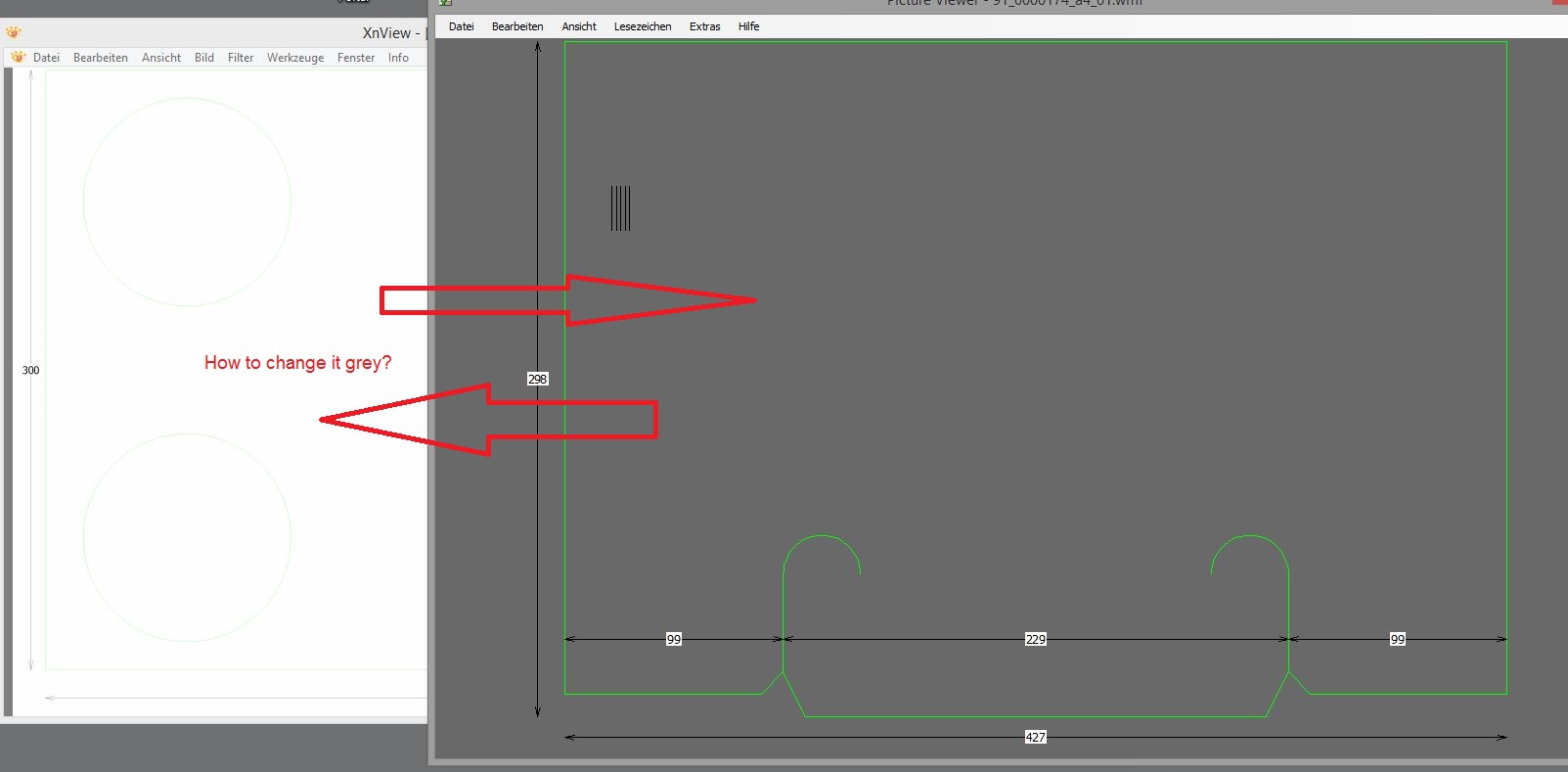
Moderator: xnview
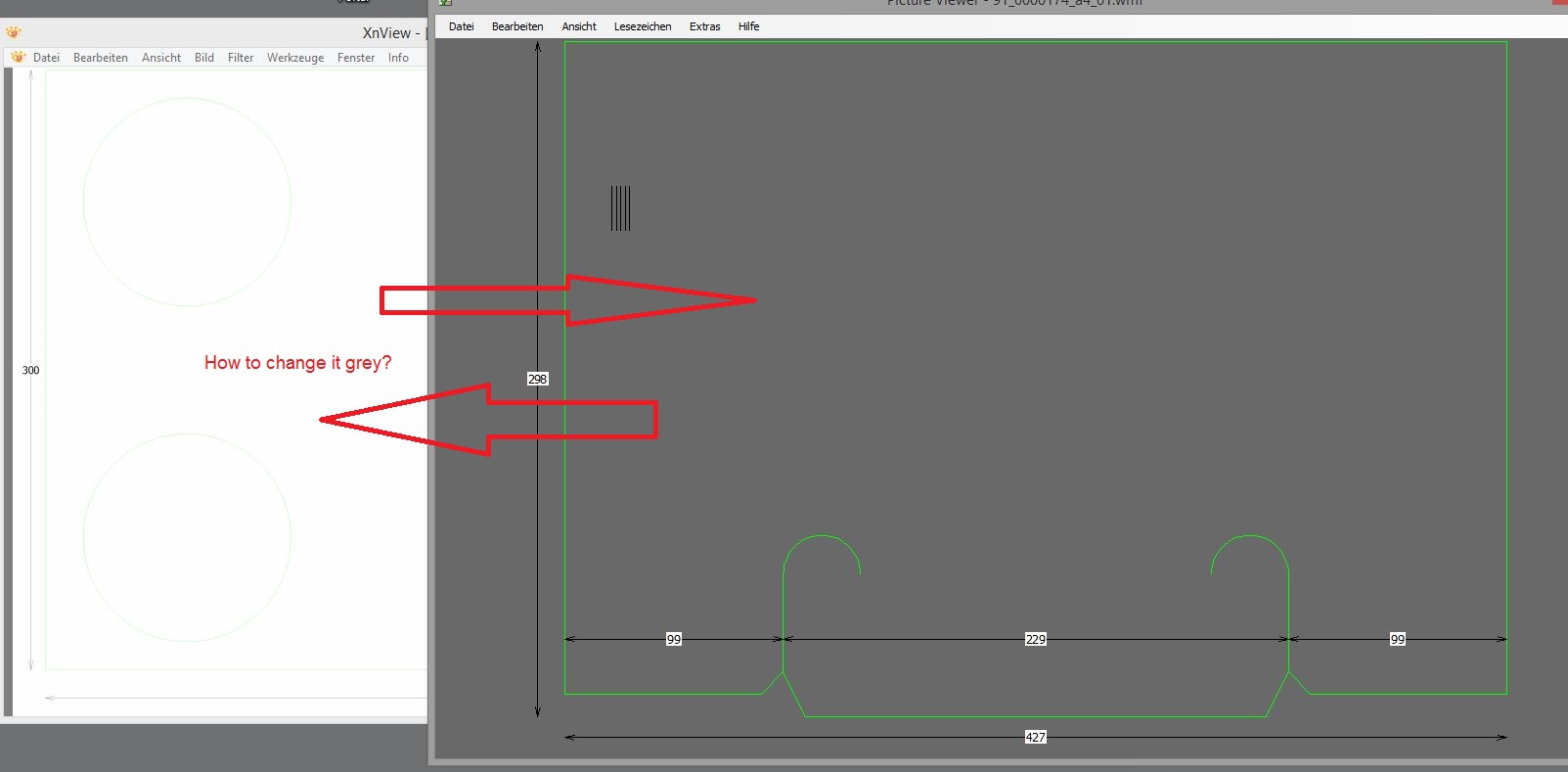
xnview wrote:options>View>background color
PetCh01 wrote:no that does not affect to the picture itself.
that does make the blank screen around the picture in that particular color
I think you may be considering different parameters...xnview wrote:sorry but it works
XnTriq ([url=https://newsgroup.xnview.com/viewtopic.php?p=64977#p64977]Auto filters in slideshows? White transparency?[/url]) wrote:Method A:Rutabaga wrote:So is there any way to just get white layer as background for all viewed files?
Method B:
- Go to Tools » Options... » View » View.
- Deactivate Use checkerboard pattern as background.
- Set Background colour to white.
Related requests/suggestions:
- Go to Tools » Options... » View » View.
- Activate Use checkerboard pattern as background.
- Quit XnView.
- Open the file xnview.ini in Notepad and look for the [View] section.
- Add the following lines to the [View] section:
Code: Select all
CheckerColor1=16777215 CheckerColor2=16777215- Save xnview.ini and restart XnView.

As it turns out, XnView doesn't support transparency in WMF: samplesPetCh01 wrote:just to make clear i am not talking about any .PNG files i am talking about .wmf (Windows Meta File).