Inside Settings > General > ICC
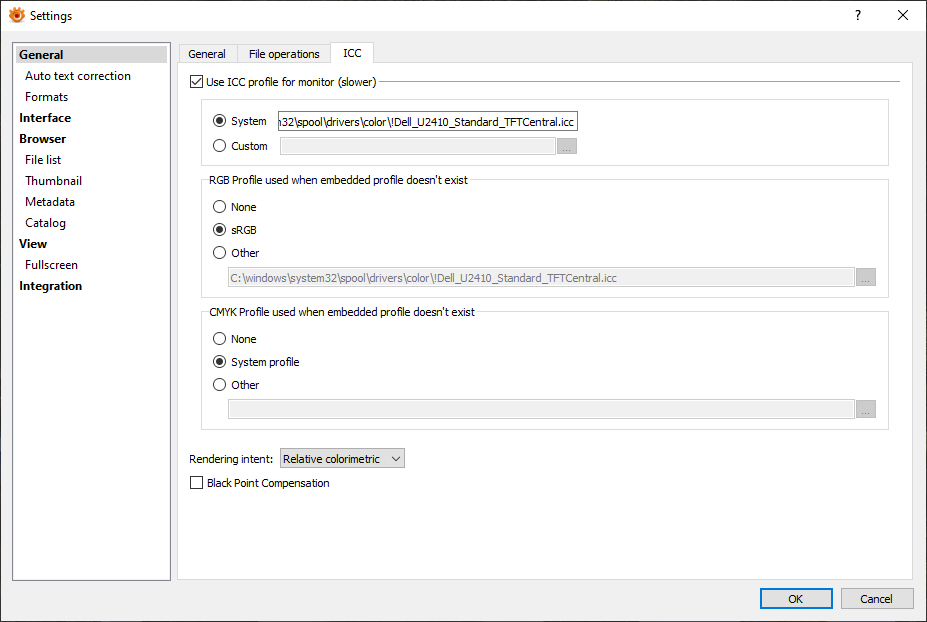
If "Use ICC profile for monitor" is
unchecked - then color space embedded in image trough ICC profile is ignored?
checked - then color space embedded in image trough ICC profile is converted to whatever system or custom profile i specify?
Why do i need to specify any color profile here if i already specified one in windows settings?
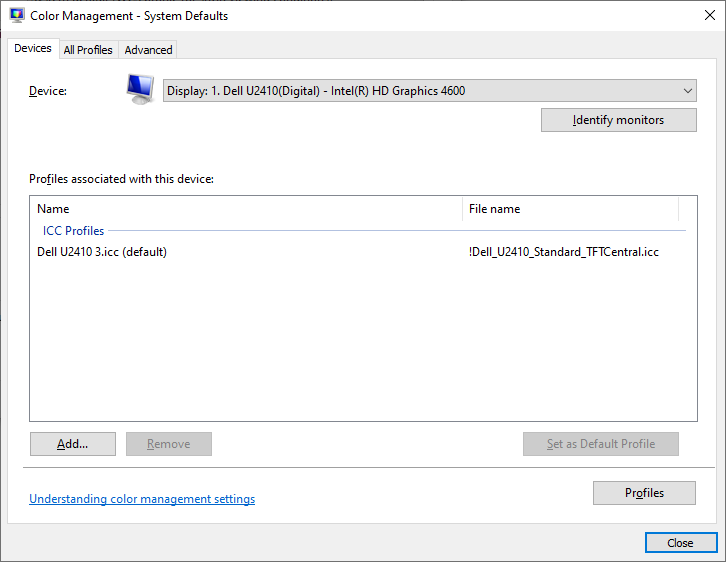
How exactly this option works "RGB Profile used when embedded profile doesen't exist", meaning if image has no ICC profile embedded then XnView MP will assign specified profile to image and then will convert it to profile i specified in "Use ICC profile for monitor"?

