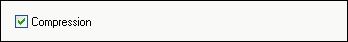PhotoFiltre
Moderator: xnview
-
ckit
- XnThusiast
- Posts: 2586
- Joined: Tue Feb 17, 2004 1:11 am
- Location: QLD, Australia
PhotoFiltre 6.2.5 - Freeware:
Version 6.2.5 (June 2006)
- Recording tiff with compression LZW/RLE (Revision 6)
- Correction of bugs at the time of the recording in transparent GIF
- Correction of bugs of translation in module JPEG
- Correction of bugs in the PhotoMasque module
Version 6.2.5 (June 2006)
- Recording tiff with compression LZW/RLE (Revision 6)
- Correction of bugs at the time of the recording in transparent GIF
- Correction of bugs of translation in module JPEG
- Correction of bugs in the PhotoMasque module
Last edited by ckit on Sun Oct 21, 2007 1:51 am, edited 1 time in total.
-
ckit
- XnThusiast
- Posts: 2586
- Joined: Tue Feb 17, 2004 1:11 am
- Location: QLD, Australia
-
ckit
- XnThusiast
- Posts: 2586
- Joined: Tue Feb 17, 2004 1:11 am
- Location: QLD, Australia
-
ckit
- XnThusiast
- Posts: 2586
- Joined: Tue Feb 17, 2004 1:11 am
- Location: QLD, Australia
PhotoFiltre 6.2.7 - Freeware:
Version 6.2.7 (January 2007)
- Correction of bugs in the button (+) and (-) of the bar of tools (undo/redo)
- Correction of a bug in the plug of cloning
- Correction of a bug in the module Text
Version 6.2.7 (January 2007)
- Correction of bugs in the button (+) and (-) of the bar of tools (undo/redo)
- Correction of a bug in the plug of cloning
- Correction of a bug in the module Text
AMD Ryzen 3 3300X 3.8Ghz, 16Gb DDR4, RX6600XT with Dell U2520D at 2560x1440@60Hz scaling 125%
Win11 x64 25H2, MS PowerToys, Process Lasso Pro and Wintoys
Win11 x64 25H2, MS PowerToys, Process Lasso Pro and Wintoys
-
ckit
- XnThusiast
- Posts: 2586
- Joined: Tue Feb 17, 2004 1:11 am
- Location: QLD, Australia
PhotoFiltre Studio 8.1.1 - Shareware:
Version 8.1.1 (March 2007)
- Full review of the filters Stylize, Other and Frame (dialog box and direct preview)
- New raw interface. Supports more raw formats and cameras
- The option View > Antialias is saved in the ini file
- The Custom filter use a 5x5 matrix with offset
- Improvement of the filters Puzzle et Contour 3D
Version 8.1.1 (March 2007)
- Full review of the filters Stylize, Other and Frame (dialog box and direct preview)
- New raw interface. Supports more raw formats and cameras
- The option View > Antialias is saved in the ini file
- The Custom filter use a 5x5 matrix with offset
- Improvement of the filters Puzzle et Contour 3D
AMD Ryzen 3 3300X 3.8Ghz, 16Gb DDR4, RX6600XT with Dell U2520D at 2560x1440@60Hz scaling 125%
Win11 x64 25H2, MS PowerToys, Process Lasso Pro and Wintoys
Win11 x64 25H2, MS PowerToys, Process Lasso Pro and Wintoys
-
ckit
- XnThusiast
- Posts: 2586
- Joined: Tue Feb 17, 2004 1:11 am
- Location: QLD, Australia
PhotoFiltre Studio 9.0.0 (Shareware)
Version 9.0.0 (May 2007)
- Show EXIF base information for the format Raw (menu File > Image properties)
- Improvement of the filter Gradient (more directions)
- Improvement of the Copyright module (vertical center display)
- New deformation Ellipse
- All transformations (rotation, distort, ...) use a bicubic interpolation
- Improvement of the Deformation brush tool (more precise)
- Deformation tools have a real time preview
- The functions Offset, Replace color, Replace color range, Indexed colors,
Stroke and fill and Custom filter have a direct preview option
- The Transparent color button is active for layers (contextuel)
- Supports DNG format
- Drawin tools can use true size cursors
- Improvement of the filter Emboss (dialog box)
- Improvement of the Clone stamp tool (clone from other image or layer)
- The texture module can load external texture files
- New Perspective correction module
- New Horizon correction module
- Improvement of the filter Radial blur
- Improvement of the filter Motion blur (dialog box)
- Improvement of the filter Radial masque (dialog box)
- New filter Circular blur
- The drawing tools can draw on transparent area of a layer
- Improvement of the Erase tool (Invert mode for Alpha channel)
- Show active layer bounds
- The functions Progressive contour and Contour 3D auto select the layer
- Possibility to add layers in RGBA mode (transparent background)
- Improvement of the image explorer (scan textures and multiline display)
- Some source code improvment and bugs fixing
- New logo
Version 9.0.0 (May 2007)
- Show EXIF base information for the format Raw (menu File > Image properties)
- Improvement of the filter Gradient (more directions)
- Improvement of the Copyright module (vertical center display)
- New deformation Ellipse
- All transformations (rotation, distort, ...) use a bicubic interpolation
- Improvement of the Deformation brush tool (more precise)
- Deformation tools have a real time preview
- The functions Offset, Replace color, Replace color range, Indexed colors,
Stroke and fill and Custom filter have a direct preview option
- The Transparent color button is active for layers (contextuel)
- Supports DNG format
- Drawin tools can use true size cursors
- Improvement of the filter Emboss (dialog box)
- Improvement of the Clone stamp tool (clone from other image or layer)
- The texture module can load external texture files
- New Perspective correction module
- New Horizon correction module
- Improvement of the filter Radial blur
- Improvement of the filter Motion blur (dialog box)
- Improvement of the filter Radial masque (dialog box)
- New filter Circular blur
- The drawing tools can draw on transparent area of a layer
- Improvement of the Erase tool (Invert mode for Alpha channel)
- Show active layer bounds
- The functions Progressive contour and Contour 3D auto select the layer
- Possibility to add layers in RGBA mode (transparent background)
- Improvement of the image explorer (scan textures and multiline display)
- Some source code improvment and bugs fixing
- New logo
AMD Ryzen 3 3300X 3.8Ghz, 16Gb DDR4, RX6600XT with Dell U2520D at 2560x1440@60Hz scaling 125%
Win11 x64 25H2, MS PowerToys, Process Lasso Pro and Wintoys
Win11 x64 25H2, MS PowerToys, Process Lasso Pro and Wintoys
-
ckit
- XnThusiast
- Posts: 2586
- Joined: Tue Feb 17, 2004 1:11 am
- Location: QLD, Australia
PhotoFiltre Studio 9.1.0 (Shareware) and PhotoFiltre 6.3.0 (Freeware) Released!
PFS Version 9.1.0 (January 2008)
- Open dialog and save dialog boxes are resizable with Vista
- More easy to move layer text (ignore transparent area)
- Improvement of the filter Sharpen edges (more progressivef)
- Improvement of the artistic filter Rough pastels (adding Reinforce option)
- The border effect Progressive contour (menu Layer) can be faded
- Improvement of the function Optimised clipping
- The function Paste as new image create RGBA images if Alpha channel available
- Improvement of the function Rotate free (precision to 1/100°)
- Bug fixing on the extend cursor
- Bug fixing when antialias selection with the options Invert and Progressive contour
- Bug fixing on the Erase tool
- Bug fixing on the function Offset (menu Image)
PFS Version 9.1.0 (January 2008)
- Open dialog and save dialog boxes are resizable with Vista
- More easy to move layer text (ignore transparent area)
- Improvement of the filter Sharpen edges (more progressivef)
- Improvement of the artistic filter Rough pastels (adding Reinforce option)
- The border effect Progressive contour (menu Layer) can be faded
- Improvement of the function Optimised clipping
- The function Paste as new image create RGBA images if Alpha channel available
- Improvement of the function Rotate free (precision to 1/100°)
- Bug fixing on the extend cursor
- Bug fixing when antialias selection with the options Invert and Progressive contour
- Bug fixing on the Erase tool
- Bug fixing on the function Offset (menu Image)
AMD Ryzen 3 3300X 3.8Ghz, 16Gb DDR4, RX6600XT with Dell U2520D at 2560x1440@60Hz scaling 125%
Win11 x64 25H2, MS PowerToys, Process Lasso Pro and Wintoys
Win11 x64 25H2, MS PowerToys, Process Lasso Pro and Wintoys
-
ckit
- XnThusiast
- Posts: 2586
- Joined: Tue Feb 17, 2004 1:11 am
- Location: QLD, Australia
-
ckit
- XnThusiast
- Posts: 2586
- Joined: Tue Feb 17, 2004 1:11 am
- Location: QLD, Australia
PhotoFiltre Studio 9.2.0 Released!!!
Version 9.2.0 (April 2008)
- Improvement of the function Insert new background (Blank or Transparent/RGBA)
- The function Copy merged can use the RGBA mode (transparent background)
- The background layer can be hiden (RGBA mode)
- The function Fill with pattern works with transparent area
- The Fill tool can works with transparent area
- The border effect Blur (menu Layer) can be faded
- The border effect Progressive contour (menu Layer) can be faded
- Improvement of the artistic filter Comics strep (Black pencil option)
- All settings dialog box are closed before running the filter
- Progress bar when running slow filters
- Progress bar when opening/saving PFI, RAW and JPEG image
- The menu Repeat is moved to the menu Edit (more filters memorised)
- Improvement of the function Optimised clipping
- Bug fixing on the function Fade
- Bug fixing on the Text module (filling with transparent patterns)
- Bug fixing on the opening dialog box
- Bug fixing on when saving JPEG (grayscale)
Version 9.2.0 (April 2008)
- Improvement of the function Insert new background (Blank or Transparent/RGBA)
- The function Copy merged can use the RGBA mode (transparent background)
- The background layer can be hiden (RGBA mode)
- The function Fill with pattern works with transparent area
- The Fill tool can works with transparent area
- The border effect Blur (menu Layer) can be faded
- The border effect Progressive contour (menu Layer) can be faded
- Improvement of the artistic filter Comics strep (Black pencil option)
- All settings dialog box are closed before running the filter
- Progress bar when running slow filters
- Progress bar when opening/saving PFI, RAW and JPEG image
- The menu Repeat is moved to the menu Edit (more filters memorised)
- Improvement of the function Optimised clipping
- Bug fixing on the function Fade
- Bug fixing on the Text module (filling with transparent patterns)
- Bug fixing on the opening dialog box
- Bug fixing on when saving JPEG (grayscale)
AMD Ryzen 3 3300X 3.8Ghz, 16Gb DDR4, RX6600XT with Dell U2520D at 2560x1440@60Hz scaling 125%
Win11 x64 25H2, MS PowerToys, Process Lasso Pro and Wintoys
Win11 x64 25H2, MS PowerToys, Process Lasso Pro and Wintoys
-
ckit
- XnThusiast
- Posts: 2586
- Joined: Tue Feb 17, 2004 1:11 am
- Location: QLD, Australia
PhotoFiltre Studio 9.2.1 Released!
Version 9.2.1 (May 2008)
- New option Auto select layer (menu Preferences)
- New option Display layer number (menu Preferences)
Version 9.2.1 (May 2008)
- New option Auto select layer (menu Preferences)
- New option Display layer number (menu Preferences)
AMD Ryzen 3 3300X 3.8Ghz, 16Gb DDR4, RX6600XT with Dell U2520D at 2560x1440@60Hz scaling 125%
Win11 x64 25H2, MS PowerToys, Process Lasso Pro and Wintoys
Win11 x64 25H2, MS PowerToys, Process Lasso Pro and Wintoys
-
ckit
- XnThusiast
- Posts: 2586
- Joined: Tue Feb 17, 2004 1:11 am
- Location: QLD, Australia
Re: PhotoFiltre
PhotoFiltre Studio X 10.1.0 Released!
Version X 10.1.0 (Septembre 2009)
- Possibility to change skin colors under Vista and Windows 7
- Possibility to force XP open and save dialog box under Vista and Windows 7
- Improvement of the Eraser tool (can use advanced brushes)
- Improvement of the Retouch tool (new function sharpen + and -)
- Improvement of the Smudge tool (use the RGBA mode)
- Improvement of the Optimized clipping (dynamic window size)
- Improvement of the Text tool (new options Spacing and Interline)
- Improvement of the layer border effect Progressif contour (use a dialog box)
- Max image size increase to 60 000 pixels
- Can open some corrupted PFI files (try to load first layers)
- New filters in the batch module (Sepia, Automatic contrast and levels)
- PhotoPNG include in the batch module
- New global option "Extend layer for drawing"
- New tool "Shell extension" to display PFI and PFS files in Windows explorer
- New function Layer > Transparency > Opacity
- Bugs fixing
Version X 10.1.0 (Septembre 2009)
- Possibility to change skin colors under Vista and Windows 7
- Possibility to force XP open and save dialog box under Vista and Windows 7
- Improvement of the Eraser tool (can use advanced brushes)
- Improvement of the Retouch tool (new function sharpen + and -)
- Improvement of the Smudge tool (use the RGBA mode)
- Improvement of the Optimized clipping (dynamic window size)
- Improvement of the Text tool (new options Spacing and Interline)
- Improvement of the layer border effect Progressif contour (use a dialog box)
- Max image size increase to 60 000 pixels
- Can open some corrupted PFI files (try to load first layers)
- New filters in the batch module (Sepia, Automatic contrast and levels)
- PhotoPNG include in the batch module
- New global option "Extend layer for drawing"
- New tool "Shell extension" to display PFI and PFS files in Windows explorer
- New function Layer > Transparency > Opacity
- Bugs fixing
AMD Ryzen 3 3300X 3.8Ghz, 16Gb DDR4, RX6600XT with Dell U2520D at 2560x1440@60Hz scaling 125%
Win11 x64 25H2, MS PowerToys, Process Lasso Pro and Wintoys
Win11 x64 25H2, MS PowerToys, Process Lasso Pro and Wintoys
-
ckit
- XnThusiast
- Posts: 2586
- Joined: Tue Feb 17, 2004 1:11 am
- Location: QLD, Australia
Re: PhotoFiltre
PhotoFiltre Studio X 10.3.0 Released!
Version X 10.3.0 (april 2010)
- New tool Vectorial Path
- New format *.pfv (PhotoFiltre Vectorial) for the paths
- The filter Gradient works on Alpha channel too (RGBA)
- Possibility to change the round corner value off the Round rect selection (menu Selection)
- The deform tool preserves the aspect ratio by default (Shift key to cancel)
- New option Preserve aspect ratio for the Selection tool
- The selection polygon is closed by right click and not by double-click
- Bug fixing on the artistic filter Black pencil (with selection)
- The drawing with a visible selection is faster (antialias after drawing only)
- Improvement of the antialiasing (polygons and contours)
- New color for the transparency background pattern (better visibility)
- Update of the library RAW to include the last cameras
- Bugs fixing
http://www.photofiltre-studio.com/download-en.htm
Version X 10.3.0 (april 2010)
- New tool Vectorial Path
- New format *.pfv (PhotoFiltre Vectorial) for the paths
- The filter Gradient works on Alpha channel too (RGBA)
- Possibility to change the round corner value off the Round rect selection (menu Selection)
- The deform tool preserves the aspect ratio by default (Shift key to cancel)
- New option Preserve aspect ratio for the Selection tool
- The selection polygon is closed by right click and not by double-click
- Bug fixing on the artistic filter Black pencil (with selection)
- The drawing with a visible selection is faster (antialias after drawing only)
- Improvement of the antialiasing (polygons and contours)
- New color for the transparency background pattern (better visibility)
- Update of the library RAW to include the last cameras
- Bugs fixing
http://www.photofiltre-studio.com/download-en.htm
AMD Ryzen 3 3300X 3.8Ghz, 16Gb DDR4, RX6600XT with Dell U2520D at 2560x1440@60Hz scaling 125%
Win11 x64 25H2, MS PowerToys, Process Lasso Pro and Wintoys
Win11 x64 25H2, MS PowerToys, Process Lasso Pro and Wintoys
-
XnTriq

- Forum Librarian
- Posts: 6549
- Joined: Sun Sep 25, 2005 3:00 am
- Location: Ref Desk
Re: PhotoFiltre
PhotoFiltre-Studio.com ([url=http://www.photofiltre-studio.com/news-en.htm]News[/url]) wrote:06/01/2012
PhotoFiltre 7 : This new generation support layers and transparency with Alpha Channel. It is developed with the core PhotoFiltre Studio but with less functions.
Not to confuse with PhotoFiltre Studio X which remains the most advanced version !
And for users which remain allergic to layers, a last update of the version 6 :
PhotoFiltre 6.5.3
-
XnTriq

- Forum Librarian
- Posts: 6549
- Joined: Sun Sep 25, 2005 3:00 am
- Location: Ref Desk
Re: PhotoFiltre
FYI: The native file format (PFI) of PhotoFiltre v7.2.1 (01/Mar/2015) is supported by XnView, …
… but compression has to be deactivated.
… but compression has to be deactivated.
Manuel de l'utilisateur ([url=http://translate.google.com/translate?hl=en&sl=fr&u=http://www.photofiltre-studio.com/doc/enregistrer.htm]Enregistrer une image[/url]) wrote:
Le format PFI
Le format PFI (PhotoFiltre Image) est le format par défaut (natif) de PhotoFiltre. Il préserve les informations contenues dans les calques ainsi que la transparence de l'image. L'image peut générer un fichier de grande taille, car les calques sont enregistrés séparément.
Pour enregistrer une image en PFI, utilisez la commande [Fichier > Enregistrer sous], puis sélectionnez PhotoFiltre dans la liste des formats.
Propriétés d'enregistrement du format PFI
• L'option [Compression]
Cette option permet d'activer ou non la compression sans perte de type LZ77. Dans la plupart des cas, la compression génère un fichier plus petit.
Utilisez ce format tant que vous n'avez pas fini de modifier ou de créer votre image.
Le format PFI enregistre un aperçu fusionné de l'image pour être compatible avec d'autres applications.
-
ckit
- XnThusiast
- Posts: 2586
- Joined: Tue Feb 17, 2004 1:11 am
- Location: QLD, Australia
Re: PhotoFiltre
PhotoFiltre Studio X 10.11.0 (september 2016)
- Increasing the max size of brushes and lines
. Basic Brushes (radius up to 800)
. Retouching tools (radius up to 200)
. Line tool (width up to 200)
- Increasing the size of the status bar pannels for high resolution screen
- Added Alpha channel contraction mode for filters "More blur" and "Gaussian blur" (RGBA)
- Bug fixed with PNG XML comments (ignored because too long)
http://www.photofiltre-studio.com/download-en.htm
- Increasing the max size of brushes and lines
. Basic Brushes (radius up to 800)
. Retouching tools (radius up to 200)
. Line tool (width up to 200)
- Increasing the size of the status bar pannels for high resolution screen
- Added Alpha channel contraction mode for filters "More blur" and "Gaussian blur" (RGBA)
- Bug fixed with PNG XML comments (ignored because too long)
http://www.photofiltre-studio.com/download-en.htm
AMD Ryzen 3 3300X 3.8Ghz, 16Gb DDR4, RX6600XT with Dell U2520D at 2560x1440@60Hz scaling 125%
Win11 x64 25H2, MS PowerToys, Process Lasso Pro and Wintoys
Win11 x64 25H2, MS PowerToys, Process Lasso Pro and Wintoys