larges images from
http://www.flickr.com/photos/tags/equirectangular/
show the following effects
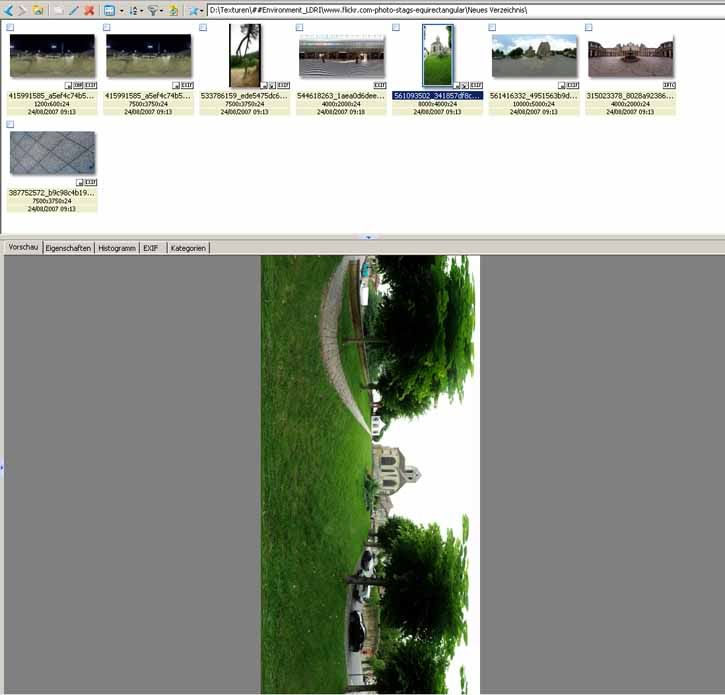
The little preview images show a part of the image only and the large preview is turned. If I drag&drop the image to photoshop, it is turned too. But if I open it in my render software, it is shown right like at the web side here (this image show this effect)
http://www.flickr.com/photos/gadl/2446425482/sizes/o/
At the moment it is very difficult to browse for this images per XnView. Maybe it can be fixed. Good luck.
Best regards,
Micha