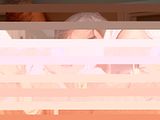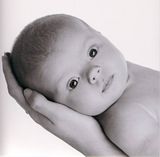Hi Conkers,
thanks for your patience.
It took some time for me to get all the facts together.
Bad news: I wasn't able to fix your photo.

Good news: I'm no expert, just an XnTriq.

In other words: There's still plenty of hope

I consider this posting a
preliminary report.
After you had sent me a full-size version of the photo I began replacing the header as explained by Calvin Hass.
ImpulseAdventure ([url=http://www.impulseadventure.com/photo/fix-corrupt-jpeg-photo.html]Fix your Corrupted JPEG Photos![/url] » Comments » 2008-04-18) wrote:As a first method of trying to fix your corrupted images, it's always worth a shot and is easy to do.
In advance of this feature, here's what you can try doing:
- Open up the damaged photo (corrupted header) in the hex editor
- Open up another photo taken with the same camera, and with the same orientation in another window of the hex editor
- Identify the start of the real (not thumbnail) scan data -- the easiest way to do this is open up the damaged file in JPEGsnoop and look for the OFFSET line under the heading Marker: SOS. Note down this hex number (eg. 0x00002C5F).
- Repeat the same process with the good photo (eg. 0x000030DB)
- Now, in a copy of your corrupted photo file, use the hex editor to delete everything from 0x00000000 to 1 less than the offset noted in step 3 (ie. 0x00002C5E).
- In the good version of the photo, copy everything from 0x00000000 to 1 less than the offset noted in step 4 (ie. 0x000030DA).
- Back in the copy of your corrupted photo file, use the hex editor and paste (insert) what you copied, right at the start of the file (position 0x00000000). Save as a different file name.
When you reopen the modified version of the damaged file, you should see that the thumbnail now represents the "good file" you were working with. If you only had a header corruption, then the damaged image may now be brought back to life!
In case you'd like to follow along with the steps outlined in the tutorial, I've compiled a list of freeware hex editors (as well as text editors with hex editing capabilities):
Please don't forget to always work with backup copies of your files when using these programs (even if you don't plan to make changes).
For this method you'll also need “another photo taken with the same camera, and with the same orientation”. I downloaded a few from
dpreview.com and
dcresource.com.
Having tried all kinds of combinations (incl.
bare headers w/o any metadata) unsuccessfully, I decided to examine the image once more with JPEGsnoop
v1.2.0 (22/Jan/2008) &
v1.2.1 β3 (09/Apr/2008). This time I enabled the
Detailed Scan Decode option (
Options »
Scan Segment »
Detailed Decode...) before hitting
Ctrl+R (
File »
Reprocess File).
Code: Select all
*** Decoding SCAN Data ***
OFFSET: 0x00001726
Scan Decode Mode: Full IDCT (AC + DC)
[...]
*** ERROR: @ 0x0002EE09.4, num_coeffs>64 [66]
*** ERROR: Bad scan data in MCU(120,24): Lum DC CSS(1,0) @ Offset 0x0002EE0A.2
MCU located at pixel=(1928,192)
*** ERROR: @ 0x000EEE10.5, num_coeffs>64 [65]
*** ERROR: Bad scan data in MCU(95,130): Lum DC CSS(1,0) @ Offset 0x000EEE11.2
MCU located at pixel=(1528,1040)
*** ERROR: @ 0x0016EE00.1, num_coeffs>64 [68]
*** ERROR: Bad scan data in MCU(89,195): Lum DC CSS(1,0) @ Offset 0x0016EE01.0
MCU located at pixel=(1432,1560)
*** ERROR: @ 0x001AEE07.3, num_coeffs>64 [66]
*** ERROR: Bad scan data in MCU(29,222): Lum DC CSS(1,0) @ Offset 0x001AEE08.2
MCU located at pixel=(472,1776)
This more verbose output indicates
scan errors in the bitstream of the JPEG rather than corruption of its header.

At first I though we were screwed. By then I had already tested a bunch of programs to no avail:
But a brief
consultation with almighty Google reminded me that Calvin had repaired photos which had very similar errors.
ImpulseAdventure ([url=http://www.impulseadventure.com/photo/fix-corrupt-jpeg-photo.html]Fix Corrupt JPEG Photos![/url]) wrote:Fixing Corrupt Photos
During the development of
JPEGsnoop (a JPEG analysis tool), I began to question whether it was at all possible to fix images that have had errors in the scan segment (JFIF SOS) bitstream. After significant analysis and tool development, I am happy to report that I am now able to correct many of these photos!
Unique Correction Technique!
While there are dozens of software utilities available on the web that advertise that they fix or recover corrupt JPEGs, I am not yet aware of any that actually correct scan bitstream errors (as shown in the samples below). In nearly all cases, these programs will recover the files from deletion (stitching file clusters together) but you may still be left with a damaged JPEG image!
I believe my technique to be unique and hence the reason I decided to post this page and share my services. Photos can often be fixed with virtually no degradation to the original image!