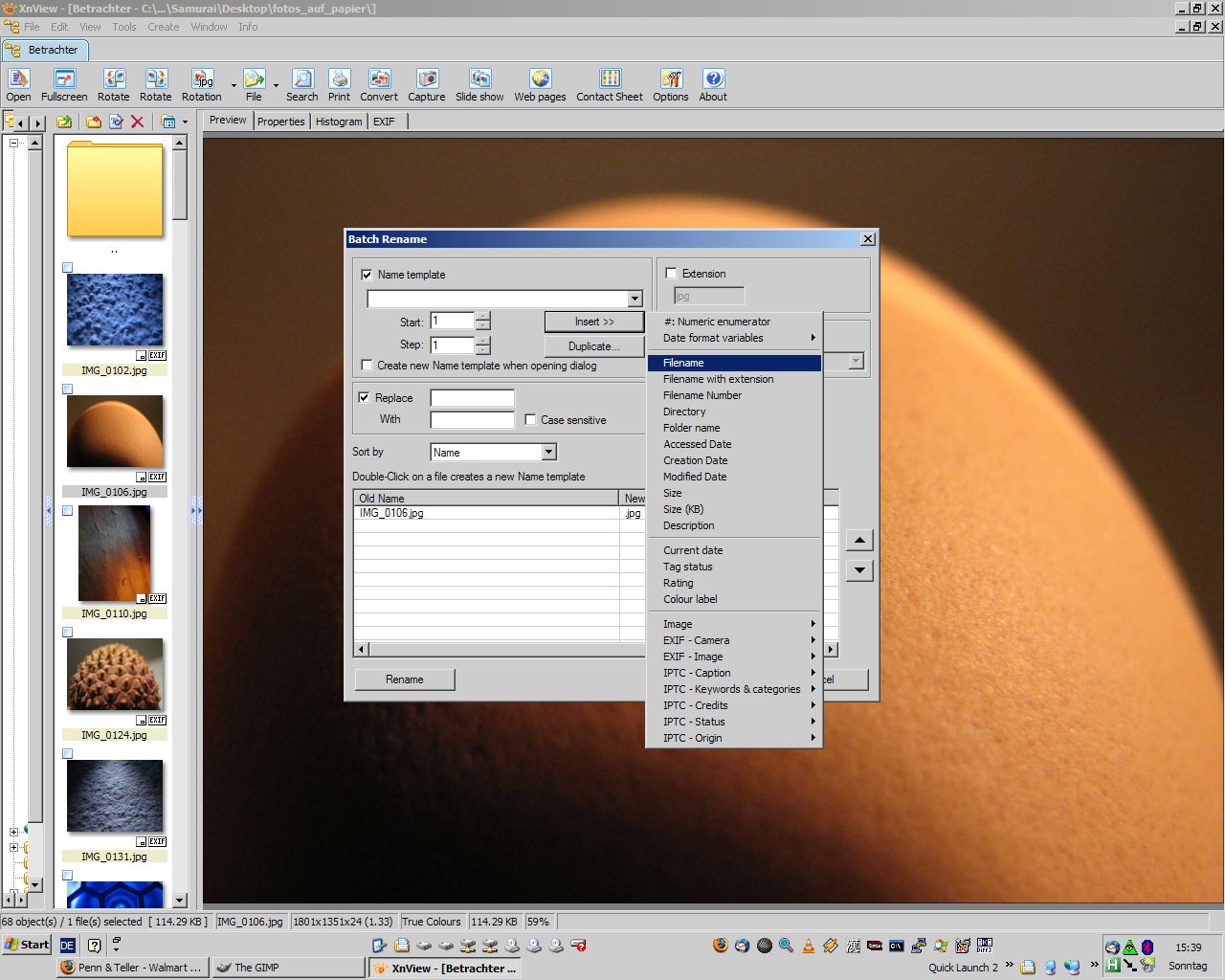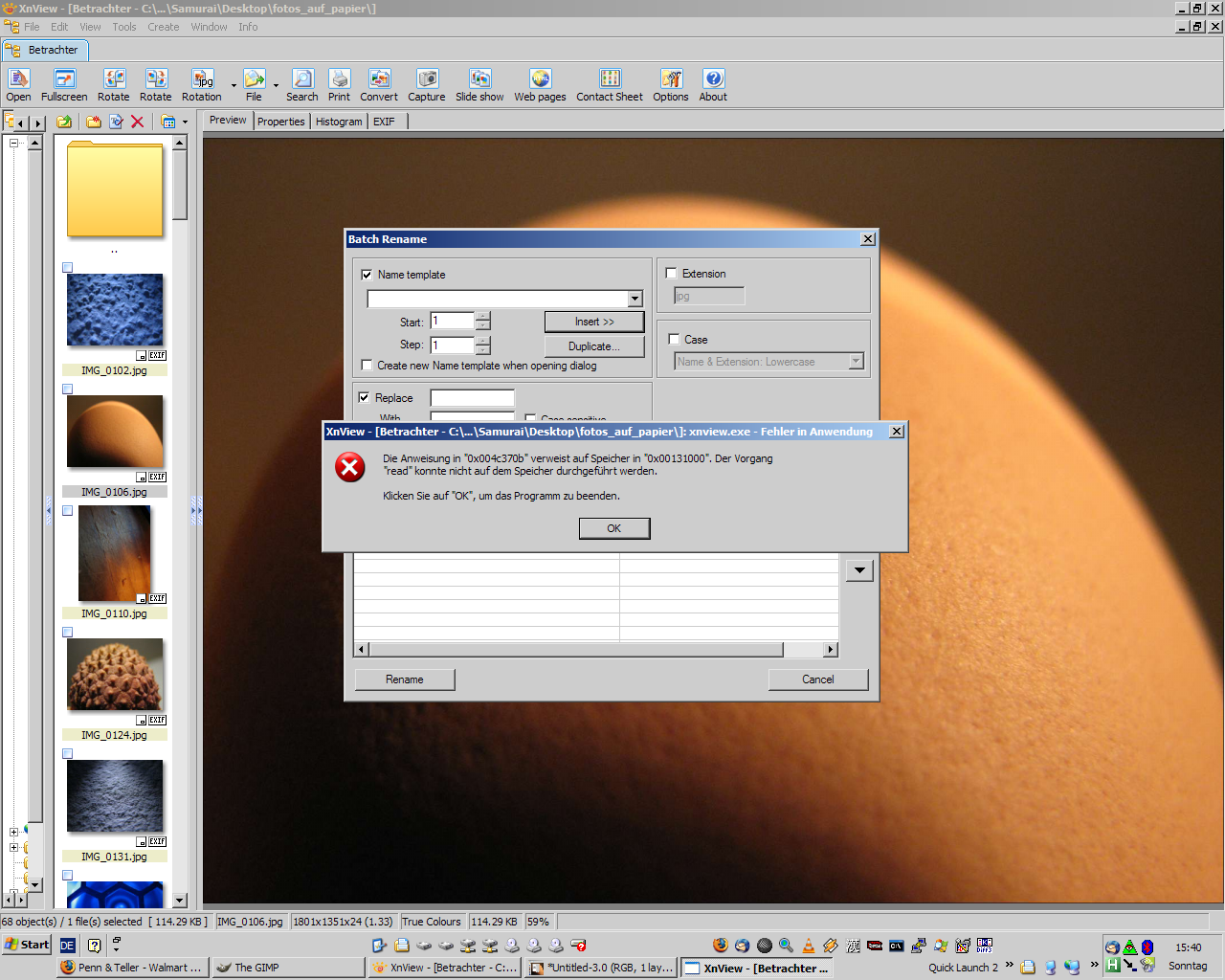You mean a “ flat view ” with “ grouping ”, Lupin III?
I guess that is what I mean.
This is how it looks now (images of the same color are in the same subfolder):
Unbenannt1.png
and has messy results like this for sorting depending on filenames (order by name should sort by full path name ...
Search found 12 matches
- Sun Jul 31, 2016 3:34 pm
- Forum: Classic - General Support
- Topic: Show files in subfolders / separator for new folder?
- Replies: 3
- Views: 1545
- Fri Jul 15, 2016 2:47 pm
- Forum: Classic - General Support
- Topic: Show files in subfolders / separator for new folder?
- Replies: 3
- Views: 1545
Show files in subfolders / separator for new folder?
I'm using the option "show files in subfolders" in the browser quite often when searching for or sorting pictures. Is it possible to show a separator in the thumbnail list whenever a new folder "starts"? I generally store images in folders by date and I also add a short keyword as description of the ...
- Mon Oct 26, 2009 5:37 pm
- Forum: XnView Shell Extension
- Topic: Shell extension not working with Windows 7
- Replies: 4
- Views: 2317
Re: Shell extension not working with Windows 7
If you are using a 64-bit version of Windows 7, download the 64-bit version of the shell extension separately. This worked for me.
- Sat May 12, 2007 12:00 pm
- Forum: Classic - Suggestions
- Topic: Option to "lock position" after "lock zoom&qu
- Replies: 6
- Views: 2521
- Fri May 11, 2007 2:57 pm
- Forum: Classic - Bug Reports
- Topic: Images still sorted by old timestamp after "change time
- Replies: 3
- Views: 4098
- Thu May 10, 2007 6:40 pm
- Forum: Classic - Suggestions
- Topic: Option to "lock position" after "lock zoom&qu
- Replies: 6
- Views: 2521
- Thu May 10, 2007 4:15 pm
- Forum: Classic - Bug Reports
- Topic: Images still sorted by old timestamp after "change time
- Replies: 3
- Views: 4098
Images still sorted by old timestamp after "change time
After getting pictures out of my camera with, the ones that have been taken in an upright position are automatically turned by the camera program, so they are upright in every other program. This of course changes the timestamp of the file. Luckily xnview has this feature "change timestamp". (i use ...
- Thu May 10, 2007 3:32 pm
- Forum: Classic - Suggestions
- Topic: Option to "lock position" after "lock zoom&qu
- Replies: 6
- Views: 2521
Option to "lock position" after "lock zoom&qu
It would be nice if additionally to "Lock Zoom" a "Lock Position" option would be available. (Actually I'm used to this feature, because this is exactly what my camera does).
I have many pictures of the same scene only differing in camera settings. To select the best of these images I often look at ...
I have many pictures of the same scene only differing in camera settings. To select the best of these images I often look at ...
- Mon May 07, 2007 10:42 am
- Forum: Classic - Bug Reports
- Topic: Crash when using batch rename and inserting placeholders
- Replies: 19
- Views: 8605
- Sun May 06, 2007 8:44 pm
- Forum: Classic - Bug Reports
- Topic: Crash when using batch rename and inserting placeholders
- Replies: 19
- Views: 8605
- Sun May 06, 2007 1:56 pm
- Forum: Classic - Bug Reports
- Topic: Crash when using batch rename and inserting placeholders
- Replies: 19
- Views: 8605
- Sun May 06, 2007 1:14 pm
- Forum: Classic - Bug Reports
- Topic: Crash when using batch rename and inserting placeholders
- Replies: 19
- Views: 8605