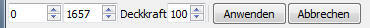Sometimes this process had to be repeated several times for the desired areas, and the already cut-out pieces had to be completely inserted each time.
This worked perfectly until now, but is no longer possible.
In one of the recent versions, a pop-up message was added asking you to confirm the size and opacity.
- If you confirm with "Apply," the selection is lost.
- If you select "Cancel," the selection is also lost.
- If you try to select the remaining area above, only the currently selected area is enlarged; selecting the remaining area above is no longer possible.
To select the entire remaining image, you now have to re-select the desired part, which isn't always easy, especially if you've already selected several parts.
This renders the function for quickly reducing the page size completely unusable.
I could not find a setting, to suppress the pop-up until version 1.9.5.
The last version where it works is version 1.9.3.