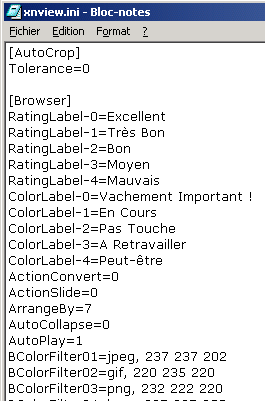How can i change the descrption for the color codes and the "ranking code"? -- Können die einzelnen Zuordnungen für "Bewertung" und "Farbkennzeichnung" geändert werden?
Thanks
Steve
Color codes
Re: Color codes
You can can change the default color and rating descriptions by manually setting the ColorLabel-# and RatingLabel-# values in you XnView configuration.Papyrus wrote:How can i change the descrption for the color codes and the "ranking code"? -- Können die einzelnen Zuordnungen für "Bewertung" und "Farbkennzeichnung" geändert werden?
Thanks
Steve
Add these values in your XnView.ini or registry key under the Browser section. See this wiki page for more info.
ColorLabel-0 = Important
ColorLabel-1 = Work
ColorLabel-2 = Personal
ColorLabel-3 = To do
ColorLabel-4 = Later
RatingLabel-0 = Bad
RatingLabel-1 = Below average
RatingLabel-2 = Average
RatingLabel-3 = Good
RatingLabel-4 = Excellent
XnView Tweak UI - Tool to customize your XnView beyond the regular XnView options.
UI-less Settings - Documentation of all the hidden settings in XnView.
XFAM - Tool to create and customize XnView file associations.
UI-less Settings - Documentation of all the hidden settings in XnView.
XFAM - Tool to create and customize XnView file associations.
Re: Color codes
- Notes et Etiquettes de couleurs dans la RC2
- Changing text for color rating?
- Categories. Comments and questions
- Modification of the terms
helmut ([url=http://newsgroup.xnview.com/viewtopic.php?p=6230#p6230]Info about XnView's settings (store & load)[/url]) wrote:Location of .ini files
The setting "Save options" (see above) also controls the location of the .ini file:The full path of the .ini files is displayed in the About dialog (menu "Info > About...").
- * User - User's Application directory
* Program - Program directory of XnView
* Windows - Windows directory
Too little, 2L8ckv ([url=http://newsgroup.xnview.com/viewtopic.php?p=73420&hilit=ColorLabel+RatingLabel#p73420]UI-less Settings[/url]) wrote:ColorLabel-# (0-4):
Overrides the default color category names.Value: String
- 0. Important
1. Work
2. Personal
3. To do
4. Later
See also RatingLabel-# setting
[...]
RatingLabel-# (0-4):
Overrides the default rating category names.Value: String
- 0. Bad
1. Below average
2. Average
3. Good
4. Excellent
See also ColorLabel-# setting
Re: Color codes
Thank you very much for this explanation.
But:
1. I'm using Windows 7, 64bit / XnView 1.98.2 in German Language
2. in the xnview.ini i can't find the "ColorLabels" and the "RatingLabels" (in all sections)
3. when i change the "Save options" to the "Registry" --> Restart --> there also no "ColorLabels"/RatingLabels" to find in the "Registry"
Do you have ideas?
Many thanks for the support!
Steve / Switzerland
But:
1. I'm using Windows 7, 64bit / XnView 1.98.2 in German Language
2. in the xnview.ini i can't find the "ColorLabels" and the "RatingLabels" (in all sections)
3. when i change the "Save options" to the "Registry" --> Restart --> there also no "ColorLabels"/RatingLabels" to find in the "Registry"
Do you have ideas?
Many thanks for the support!
Steve / Switzerland
Re: Color codes
- In XnView, go to Tools » Options... » System integration » Integration » Save options and make sure that as INI in folder is activated.
- Leave the Options dialog by clicking OK to save this setting.
- Go to Info » About..., select the path behind INI file location and copy it to the clipboard.
- Quit XnView.
- Start Notepad.
- In Notepad, go to File » Open..., paste the path to xnview.ini from the clipboard into the File name field and click on Open.
- Locate the [Browser] line in xnview.ini.
- Copy the following text...
... and paste it below the [Browser] line.
Code: Select all
ColorLabel-0=Important ColorLabel-1=Work ColorLabel-2=Personal ColorLabel-3=To do ColorLabel-4=Later RatingLabel-0=Bad RatingLabel-1=Below average RatingLabel-2=Average RatingLabel-3=Good RatingLabel-4=Excellent - Customize the text after the equal signs to your liking.
- Save xnview.ini.
- Restart XnView.