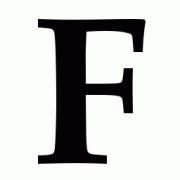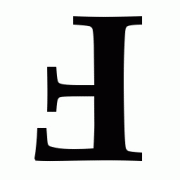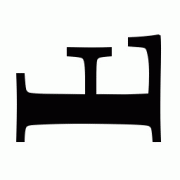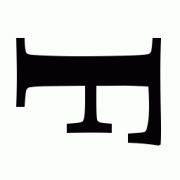I'm new to the forum and Xnview. Nice to meet you all
I've got some straightforward and general questions about how it works, if you don't mind. I'll try to keep it brief. I've searched the forums before asking:
a) Noticed Xnview automatically rotates images when you open them (based on metadata from the camera). Is this automatic rotation lossless? For example, I just open the image, it gets automatically rotated and I save it. So, I'm trying to find out if I'm losing quality by doing this, or if I need to use the lossless rotation function in the tools menu.
b) I suck at taking straight pictures. Can Xnview automatically straighten an image and if not, know some freeware that can do this in batch?
c) Ise there an option to toggle on/off whether Xnview automatically makes a backup when editing images?
d) Is it possible to create custom categories to group photos by metadata (i.e., if I have "vacation" tags in some of my photo metadata, can I create a catergory called "vacation" that will automatically add images with that tag to the category)? And lastly...
e) Is it possible to add metadata to video files in Xnview? If not, it's not an issue...I've only got a handful of them.
Thanks in advance folks. This is a really nice piece of software, and I'm sure I'll be making lots of use of it. Thanks for developing it.